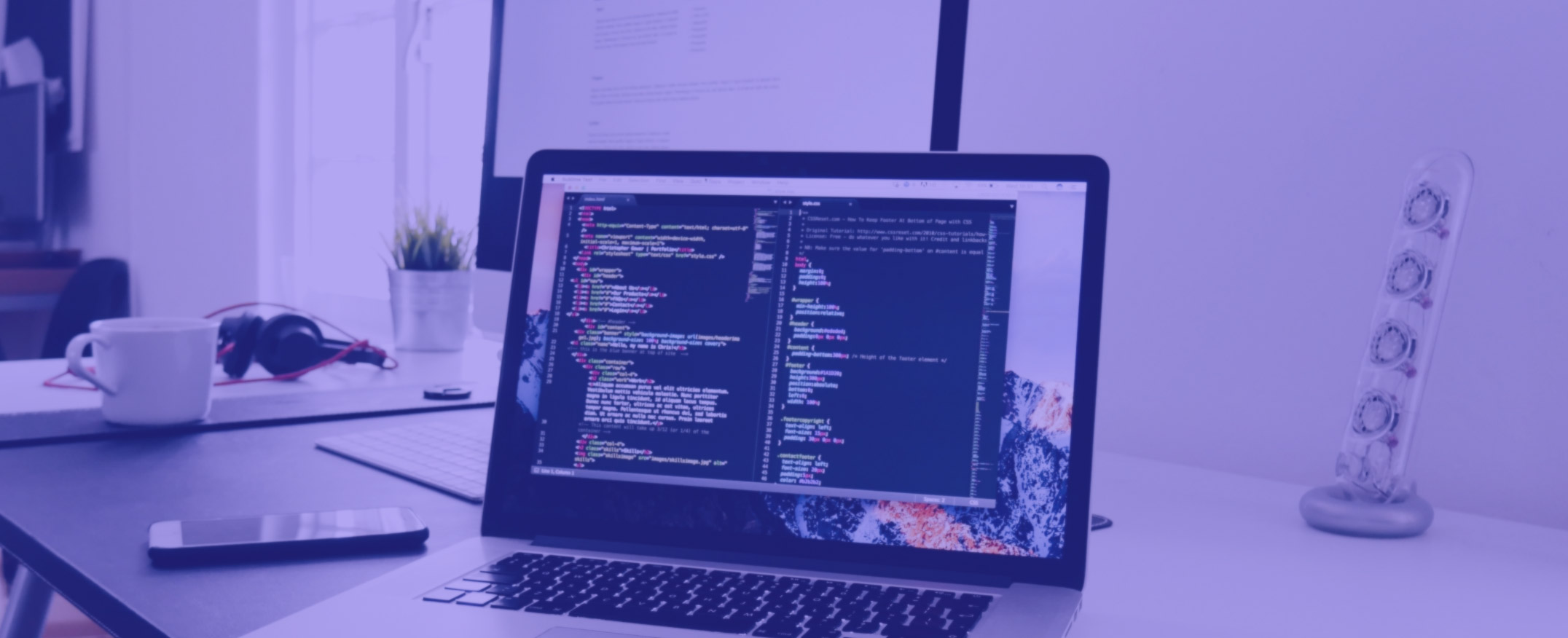Drupal vs WordPress vs ProcessWire: Which CMS is Best for Your Business
Drupal vs WordPress vs ProcessWire: Which CMS is Best for Your Business
Drupal vs WordPress vs Process wire: Which CMS is Best for Your Business?
Choosing the right Content Management System is essential for building a successful website. Among the many options available, Drupal vs WordPress vs ProcessWire: Which CMS is Best for Your Business are three of the most powerful and widely used platforms. Each has unique advantages, catering to different business needs and technical expertise. This article provides a comparison of these three CMSs to help you determine the best fit for your project.
Drupal vs WordPress vs ProcessWire: Overview.
Drupal
Drupal is a highly flexible, open-source CMS designed for complex websites and applications. It is widely used by large enterprises, government agencies, and educational institutions.
Key Features:
- Highly customizable with advanced user roles and permissions
- Strong security features and frequent updates
- Multilingual support for global businesses
- SEO-friendly architecture with built-in tools
- Extensive module library for added functionality
WordPress
WordPress is the most popular CMS, known for its user-friendly interface and vast plugin ecosystem. It is widely used for blogs, business websites, and eCommerce platforms.
Key Features:
- Beginner-friendly interface with easy installation
- Extensive plugin and theme support
- Large community and developer resources
- SEO-friendly with plugins like Yoast SEO
- Suitable for blogging, small businesses, and eCommerce
ProcessWire
ProcessWire is a lightweight CMS designed for developers who require complete control over website structure and functionality. It is an ideal choice for those who want a fast and efficient website without unnecessary complexity.
Key Features:
- Clean and structured API for developers
- Highly customizable with minimal bloat
- Secure and stable architecture
- Strong SEO capabilities with built-in tools
- Fast performance with optimized database queries
Comparison: Drupal vs WordPress vs ProcessWire
| Feature | Drupal | WordPress | ProcessWire |
| Ease of Use | Moderate to Advanced | Beginner-Friendly | Developer-Friendly |
| Customization | High | High with plugins | High with code control |
| Security | Enterprise-level security | Good but requires security plugins | Strong and lightweight |
| Scalability | Best for large-scale sites | Suitable for small to medium websites | Efficient for custom projects |
| SEO Support | Built-in and module-based | Plugin-based (Yoast, Rank Math) | Built-in clean code structure |
| Performance | Can be resource-heavy | Moderate performance | Optimized for speed |
| Community Support | Large and active | Largest with global support | Smaller but dedicated |
Which CMS Should You Choose?
Choose Drupal if:
- You need a powerful CMS for complex, large-scale websites.
- Your site requires advanced security and user permissions.
- You need robust multilingual capabilities.
Choose WordPress if:
- You want an easy-to-use CMS for blogs, business sites, or eCommerce.
- You rely on plugins for additional functionality.
- You need an extensive support community and themes.
Choose ProcessWire if:
- You are a developer looking for complete customization.
- You need a lightweight CMS with clean code and flexibility.
- You prefer performance optimization over additional features.
Can These CMS Platforms Work Together?
Some businesses use a combination of these CMSs based on their needs. For example, a company might use WordPress for its blog, Drupal for enterprise applications, and ProcessWire for custom projects. Integrating these CMSs can provide businesses with the flexibility to leverage the strengths of each platform.
Selecting the right CMS depends on your business goals, technical requirements, and the level of customization you need. Whether you require Drupal’s scalability, WordPress’s ease of use, or ProcessWire’s flexibility, each CMS offers unique advantages that cater to different website needs.
In the fast-paced world of startups and innovation, getting your product to market quickly and efficiently is key to staying ahead. This is where MVP (Minimum Viable Product) Development Services come into play. MVP development focuses on creating a basic version of your product that fulfills core functionalities, allowing you to test your concept with minimal investment. It’s an agile approach to validating ideas, reducing risks, and gathering valuable user feedback.
How Much Does It Cost to Develop an MVP?
The cost of MVP development depends on several factors:
- Complexity of Features: Simple MVPs with basic functionality can cost between ₹8,00,000 and ₹24,00,000. More complex MVPs with advanced features may range from ₹40,00,000 to ₹80,00,000 or more.
- Development Team: Hiring freelancers may cost less, but professional development agencies offer a more structured approach. Agencies typically charge ₹4,000 to ₹16,000 per hour depending on their expertise.
- Technology Stack: The choice of programming language, frameworks, and integrations affects cost.
- Location of Developers: Costs vary significantly based on geography. For instance:
- US/Europe: ₹8000-₹16,000/hour
- India/Asia: ₹1,600-₹4,000/hour
- Timeframe: The quicker you need your MVP, the higher the cost due to additional resources.
Pro Tip:
Investing in an experienced MVP development company ensures a balance of quality, efficiency, and cost-effectiveness.
The cost of MVP development services depends on several factors:
- Complexity of Features: Simple MVPs with basic functionality can cost between 200000rs – 500000rs. More complex MVPs with advanced features may range from 800000rs – 15,00,000rs or more.
- Development Team: Hiring freelancers may cost less, but professional development agencies offer a more structured approach. Agencies typically charge $50 to $200 per hour depending on their expertise.
- Technology Stack: The choice of programming language, frameworks, and integrations affects cost.
- Location of Developers: Costs vary significantly based on geography. For instance:
- US/Europe: $100-$200/hour
- India/Asia: $20-$50/hour
- Timeframe: The quicker you need your MVP, the higher the cost due to additional resources.
Pro Tip:
Investing in an experienced MVP development company ensures a balance of quality, efficiency, and cost-effectiveness.
A Look at Our MVP Development Process
At Infozion, we follow a well-structured process to deliver high-quality MVPs:
- Discovery Phase:
- Market Research: Understand the market landscape and target audience.
- Requirement Analysis: Identify essential features and define a clear scope.
- Prototyping and wireframing:
- Create visual prototypes to map out user flows and interfaces.
- Validate the design concept with stakeholders.
- Development Phase:
- Choose the right technology stack.
- Develop core functionalities based on priority.
- Testing and Feedback:
- Perform usability and functionality tests.
- Gather user feedback for iterative improvements.
- Launch and Support:
- Deploy the MVP to the market.
- Provide post-launch support and enhancements based on user insights.
Timeline for MVP Development
An average MVP development project takes 4 to 12 weeks, depending on complexity and scope.
Benefits of MVP Development Services
MVP development offers numerous advantages for startups and businesses:
1. Risk Mitigation:
- Test your idea in the market before committing to full-scale development.
- Identify potential flaws and rectify them early.
2. Cost Efficiency:
- Save resources by focusing on essential features first.
- Avoid investing in features that may not resonate with users.
3. Faster Time to Market:
- Launch your product quickly to capture market attention.
- Stay ahead of competitors by being the first mover.
4. User-Centric Approach:
- Gather real user feedback to refine and improve the product.
- Ensure the final product aligns with customer expectations.
5. Scalability:
- Build a foundation for adding features incrementally as the product evolves.
- Adapt to changing market needs efficiently.
Why Infozion is the Perfect Partner for Your MVP Startup
1. Expertise Across Domains
Infozion has a proven track record of delivering successful MVPs across diverse industries, including healthcare, fintech, e-commerce, and more.
2. Agile Development Methodology
We prioritize flexibility and adaptability, ensuring your MVP evolves with your needs and market trends.
3. Transparent Pricing
Our value-effective solutions are tailored to your budget without compromising on quality.
4. Experienced Team
Our team comprises experienced developers, designers, and strategists who are dedicated to your success.
5. Post-Launch Support
We offer robust post-launch support to ensure your product continues to thrive and grow.
Real-Life Success Stories with Infozion
Case Study: Supply chain MVP
- Challenge: A startup wanted to create a digital wallet with unique features.
- Solution: Infozion developed a user-friendly MVP within 4 months.
- Results: The startup secured $1.5 million in funding post-launch and scaled rapidly.
FAQs About MVP Development
Q1. What industries benefit most from MVP development?
Industries like technology, healthcare, education, and retail benefit greatly from MVPs due to their dynamic nature and need for user-driven innovation.
Q2. Can MVP development be done for mobile apps?
Yes, mobile app MVPs are highly popular. They allow businesses to test core functionalities before scaling up.
Q3. How do I choose the right MVP development company?
Look for:
- Proven experience in MVP development.
- Positive client reviews and case studies.
- Transparent pricing and timelines.
- Ongoing support services.
Assam, the gateway to Northeast India, is emerging as a digital hub for businesses and startups. Among the technologies fueling this growth, Laravel development services have carved a niche for providing scalable, secure, and efficient web solutions. Whether you’re a startup looking to create a web application or an enterprise aiming to streamline business processes, Laravel is the go-to framework. In this article, we will explore the Best Laravel Development Services in Assam, their benefits and advantages, and why choosing them is a smart move for businesses in the region.
What is Laravel?
Laravel is an open-source PHP framework known for its elegant syntax and robust features. It simplifies complex tasks like routing, authentication, caching, and sessions, making it an ideal choice for developers and businesses alike.
Message of Laravel Development Services in Assam
Assam has seen a steady rise in the adoption of Laravel for web development. This is largely due to its:
- Scalability: Suitable for small projects and large enterprises.
- Cost-effectiveness: Affordable development rates compared to other regions.
- Technical expertise: Home to skilled developers who are well-versed in Laravel.
If you’re a business in Assam, choosing Laravel ensures you stay ahead of the competition by providing a cutting-edge digital experience to your customers.
Benefits of Laravel Development Services in Assam
Laravel comes with an array of benefits that make it the preferred choice for web and app development. Here’s why businesses in Assam should consider Laravel:
1. Secure Applications
Laravel offers built-in security features like:
- Protection against SQL injection.
- Cross-site request forgery (CSRF) protection.
- Robust authentication systems.
For businesses dealing with sensitive customer data, these features ensure peace of mind.
2. Time-Efficient Development
Laravel’s modular architecture and pre-built components reduce development time. This allows businesses to launch their products faster and capitalize on market trends.
3. Cost-Effectiveness
With a thriving pool of local talent, Laravel development services in Assam are both high-quality and budget-friendly.
4. Customizability
Laravel’s flexibility makes it ideal for tailoring solutions that align perfectly with your business needs. Whether it’s e-commerce, CRM, or a custom web app, Laravel can do it all.
5. Community Support
Laravel has a vast global community. Developers in Assam can leverage this network to resolve challenges and stay updated with the latest trends.
Advantages of Choosing the Best Laravel Development Services in Assam
When you choose top-tier Laravel developers in Assam, you unlock several advantages that go beyond technical expertise.
1. Local Expertise with Global Standards
Developers in Assam are not just technically sound; they bring a unique blend of local insights and adherence to global development standards.
2. Seamless Communication
Working with a local team ensures clear communication, reducing the chances of misunderstandings and delays.
3. Access to Diverse Talent
Assam boasts a growing IT ecosystem with skilled developers specializing in Laravel. This diversity translates into innovative and creative solutions.
4. Post-Development Support
The best Laravel development services in Assam prioritize long-term relationships by offering robust post-development support, including:
- Regular maintenance.
- Bug fixes.
- Feature updates.
5. Competitive Pricing
Compared to metropolitan cities, development services in Assam are more cost-effective, providing businesses with high-quality results at a fraction of the price.
Key Features of Laravel Development
To understand why Laravel stands out, let’s look at some of its defining features:
- Blade Templating Engine: Simplifies designing dynamic web pages.
- Eloquent ORM: Makes database management effortless.
- MVC Architecture: Ensures clean and maintainable code.
- Laravel Ecosystem: Tools like Laravel Nova, Horizon, and Forge enhance development capabilities.
- Task Scheduling: Automates repetitive tasks efficiently.
Use Cases of Laravel Development
1. E-commerce Platforms
Laravel powers scalable and feature-rich e-commerce websites with functionalities like:
- Product catalog management.
- Payment gateway integration.
- Real-time inventory tracking.
2. Content Management Systems (CMS)
Laravel enables the creation of user-friendly and customizable CMS solutions, ideal for businesses in Assam aiming for a strong digital presence.
3. Enterprise Applications
Laravel offers tools to build robust ERP and CRM systems for businesses looking to streamline operations.
Choosing the Right Laravel Development Partner in Assam
When selecting a Laravel development service, consider the following factors:
- Portfolio: Look for a proven track record of successful Laravel projects.
- Technical Expertise: Ensure the team is up-to-date with the latest Laravel features and practices.
- Client Reviews: Check testimonials and feedback from previous clients.
- Post-Development Support: Opt for a team that offers long-term maintenance and updates.
- Budget-Friendly Options: Assess the cost-to-value ratio.
Future of Laravel Development in Assam
With the digital transformation wave sweeping across the Northeast, Laravel development in Assam is poised for exponential growth. The framework’s adaptability ensures it will remain relevant as technology evolves.
Businesses that invest in Laravel development now will benefit from:
- Faster time-to-market.
- Enhanced user experiences.
- Long-term cost savings.

In the ever-evolving landscape of digital marketing, Search Engine Optimization (SEO) remains a cornerstone strategy for businesses aiming to enhance their online visibility and drive more organic traffic. Delhi NCR, a bustling hub for technology and innovation in India, is home to some of the finest SEO services companies. These firms are not just about optimizing content but are dedicated to crafting strategic solutions that align with the latest SEO trends and Google algorithms. Best SEO services companies in Delhi NCR, offering insights into their methodologies,
1. Infozion: Innovate to Dominate
At the forefront of SEO, these Best Seo companies in Delhi NCR are not just service providers; they are trendsetters and innovators. SEO is about adapting to constant changes and thus, they employ state-of-the-art tools and techniques to ensure your business stays ahead.
Key Services Offered:
Tailored Strategies: Unique Solutions for Unique Businesses
Understanding that each business has unique needs, the Best SEO companies in Delhi NCR offer customized SEO strategies. They take the time to understand your business objectives, market dynamics, and competitive landscape to craft bespoke strategies that yield tangible results.
Why They Excel:
- Personalized Attention: Each client is treated with individualized care, ensuring that strategies are perfectly aligned with their business goals.
- Comprehensive Research: Extensive market and competitor research form the foundation of their SEO strategies, enabling them to identify and capitalize on niche opportunities.
3. Measurable Results: Transparency in Every Step
Transparency and accountability are the hallmarks of reputable SEO firms. These companies ensure that you are not just witnessing results but also understanding them.
Reporting and Analysis:
- Regular Updates: Monthly reports and regular updates keep you in the loop on your campaign’s progress.
- Analytics: Advanced analytics are used to track the effectiveness of strategies, adjusting tactics as needed to optimize performance.
4. Ethical SEO: Building Long-Term Success
Ethical practices are central to the operations of the top SEO companies in Delhi NCR. They adhere to white-hat SEO techniques, ensuring that your website gains visibility through legitimate means.
Commitment to Ethics:
- No Black-Hat Techniques: These companies strictly avoid deceptive practices that could potentially harm your website’s long-term presence.
- Sustainable Growth: They focus on strategies that promise sustainable growth rather than quick, fleeting successes.
5. Client Success Stories: Testimonials of Triumph
Client testimonials and case studies are testaments to the effectiveness of these SEO firms. They showcase real-life examples of how businesses have transformed by climbing search rankings and enhancing their digital presence.
What Clients Say:
Increased Traffic: Many clients report significant increases in website traffic.
Higher Rankings: Clients often celebrate reaching the first page of Google search results.
Improved Sales: Enhanced online visibility often translates into increased sales and better business growth.
In conclusion, the best SEO services companies in Delhi NCR stand out for their innovative approaches, tailor-made solutions, transparent practices, and ethical strategies. If you’re looking to enhance your online presence and drive more organic traffic, partnering with these top-tier SEO experts could be your next best move. Remember, in the realm of digital marketing, staying ahead means choosing partners who are not just service providers but strategic allies in your business growth.
Have you ever imagined that hundreds of web applications get created each month? The problem has shifted from “does your company need a web application?” to “how much does a web application development costs?” As we recognize that everything is shifting digital, industries must have a web application.
However, hundreds of articles provide different estimates for a web application development cost which does not give us a clear picture of the actual costs. Everyone wishes it to be so simple, like split-second estimates and time frames. Unfortunately, it is not that simple.

(Source- netleafinsoft.com)
Let’s dive into various factors that impact the web application development costs:
- Scope of project:
The scope of the project allows having the required amount of work to develop the web application. Fulfilling all the characteristics at once will increase the cost of development and impediments.
- Technological complexity:
Implementation of technical complexities will increase the cost of development, whereas regular features are not so expensive.
- UI/UX Design:
If you want to have a customized design to lure your audience, the web development costs will increase. On the other hand, standard templates and themes will need a less expensive UI/UX design.
- Deadlines:
A rush project always means higher costs. If there is a demand to meet tight deadlines, more resources get engaged in a single project. A deadline also means higher risk with effective management and increased costs.
- Non-functional needs:
One of the most non-functional needs for a web development company is the system’s capacity to handle per unit of time. Heavy load systems are always expensive.
- Web development company:
The geographical location plays a crucial role in deciding the web development costs. Web development companies’ charges vary as per the geographical location.
- Engagement model:
The fixed engagement model will increase the development cost, whereas the non-fixed price models will cut your development expenses.
Also, there is a distinction between the charges taken by freelancers and charges by a company like Infozion for web application development.
Compare Web development charge on company rates:
With the similarity in requirements, engagement model, and functionality, the web development cost will range from approximately $10,000 to $5,00,000+.
Here is the reason for the price variance:
- Geographical location:
The geographical location determines the prices of the web development professionals and the extent of their corporate charges. Companies’ prices differ as per the geographical location.
- Industry expertise:
Companies with highly skilled professionals who have expertise in narrow fields are always in high demand. The cost for these expert services becomes higher as they possess special knowledge.
- Company’s goodwill and respected awards:
You should know and be ready to pay more if you want to develop the web application with a company having goodwill, a qualified team, a suitable workplace, and a proven track record.
Well, let us have a look at the statistics regarding approximate web development costs by company sizes (for a mid complexity application- 1500 hours approximately)
Freelancers and startups: $15,000 to $38,000
Small companies: $38,000 to $1,00,000
Mid sized companies: $1,00,000 to $2,25,000
Large companies: $2,25,000 to $5,00,000
It is best to select experienced professionals, as they will benefit your company in the long run. Such experts are not significantly expensive in the market.
Cost evaluation by project complexity:
Now the next stage is to present the web development costs based on project types.
Basic (simple web app):
$5,000 to $15,000+
The basic simple web app includes basic functionalities, minimum content, and limited UI/UX. Examples are:
- Pre-defined template layouts.
- Small online catalogues.
- It includes additional widgets and features to the existing web apps.
Professional (mid-complexity web app):
$15,000 to $60,000+
The professional web applications include more advanced functionalities, a lot of content, and interactive features. Examples are:
- E-commerce stores.
- Market-based web apps
- Modules for existing web apps
Complex web apps:
$60,000 to $2,00,000+
The complex web apps have advanced features like audio/video processing, real-time synchronization, custom animations, third-party integrations, and complex back-end.
Enterprise web apps:
$2,00,000 to $5,00,000+
The enterprise web apps often developed for established companies have various custom features, individual UI/UX designs. Examples are:
- Automated billing systems
- Payment processing apps
- Call centres
- E-mail marketing systems
Innovative web apps:
$5,00,000+
The reason for the higher cost for these web apps lies in their title. These apps are made for large corporations having continuous large cash flows.
These are complicated web apps requiring constant innovation.

(Source- quora.com)
Throw away your doubts:
If you have your project costs estimated, but it does not fit your budget.
It is perfectly fine.
Do not make a hasty decision.
Instead, try to clarify every detail.
When you and the development company clarify the doubt, there will be two options left.
- Quit
- Try to negotiate the price.
On the other hand, if the price is unexpectedly low, try to clarify all the details.
Lower price catches attraction.
However, if you are not tempted to clarify your doubts, you might have the risk of overpaying the prices later.
Note:
The above estimations have approximate figures, and the costs may vary as per the company rates.
Closing summary:
We hope that now you have a basic understanding of various factors included in the web development costs, how the companies determine the prices, and how to clarify the doubts.
Moreover, if you want the precise cost estimation of a web development app, contact the companies directly.
At Infozion, we consider the project estimation cost as a chance to understand customer needs. In turn, we would know if the customers were satisfied with our way of communication, work approach, and prices.
If you are looking for experts to guide you through the process, feel free to contact us.
Our experts will connect with you in 24hrs to save you hassle and time.
You may have heard that Site Structure is important and has a great impact on how your company considers SEO. Since these two words are interlinked and have great importance in the digital world, in this article we will focus on the basics and understand why it is important to have a good site structure.
What is site structure?
In short, site structure means how you organize the content of your website. This is related to the way your content is grouped, linked, and presented to the visitor. If you do it well, it benefits you in more ways than one. This ensures that users find their way to your website easily and that Google (and other search engines) can better index your URL.
In today’s competitive world, having a properly structured site is an important component of your SEO strategy. It shows Google which posts and pages of your website are most important. Simply put, it affects which articles will be at the top.
As a marketer, you need to give what actually you visitours wants easily, simply and quickly. Your website should be easy to navigate. All this ensures that your users are interested in and engaging with your website, and ultimately, conversions.
Why do you need it?
As mentioned earlier, having a good site structure means that people will find you easily as your SEO ranking will improve. As your website and the number of pages/posts on it increase, it gets disorganized. There is a chance that your website contains too much information that is not organized. Therefore, you should organize your content in a way that helps your visitors and Google find out what they are looking for. If you fail to organize your blog, your products, your stories, and your content neatly – it will be lost.
Why is site structure important?
1. WebSite structure helps to search engines and increase crawling:
 Search engines need to understand which parts of your website are most essential to your brand. Having a structure helps search engines like Google understand what your site is. Google crawls websites by following internal and external links – and it helps determine relationships between different pages. Site structures are guides for Google and therefore super important! In short, it helps crawlers that crawl your website to search for important pages and show them to the concerned audience.
Search engines need to understand which parts of your website are most essential to your brand. Having a structure helps search engines like Google understand what your site is. Google crawls websites by following internal and external links – and it helps determine relationships between different pages. Site structures are guides for Google and therefore super important! In short, it helps crawlers that crawl your website to search for important pages and show them to the concerned audience.
2. This enhances the user experience:
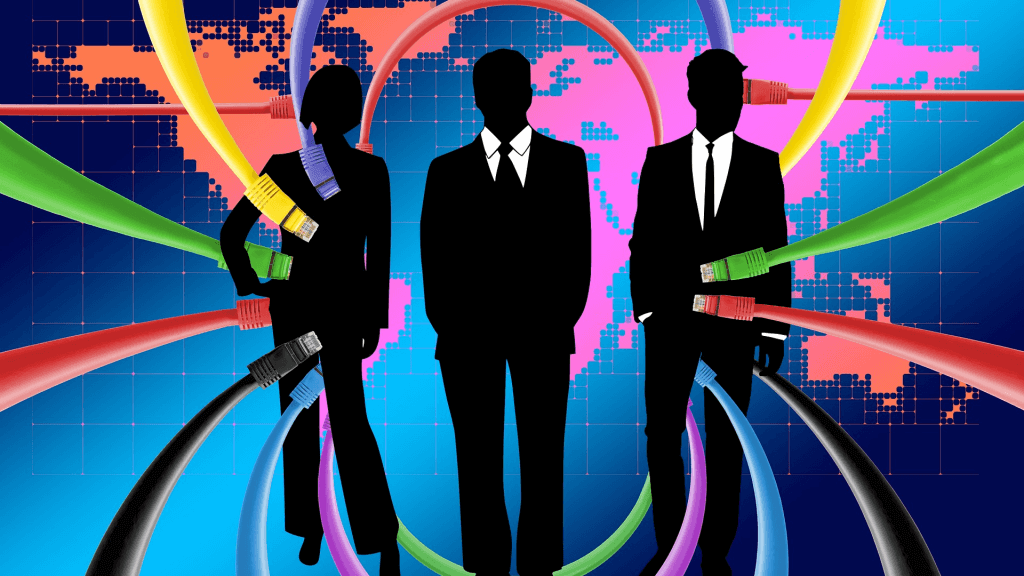 Users generally prefer sites that are easy to navigate. The site structure does this. When your structure is clear, your audience can find what they are watching without any hassle – and this leads to conversion. Users buy your product, subscribe to your mailing list, and connect to your website when the structure of your website is clear and clear. This way your site will perform well and get an additional boost when it comes to SEO ranking!
Users generally prefer sites that are easy to navigate. The site structure does this. When your structure is clear, your audience can find what they are watching without any hassle – and this leads to conversion. Users buy your product, subscribe to your mailing list, and connect to your website when the structure of your website is clear and clear. This way your site will perform well and get an additional boost when it comes to SEO ranking!
3. It provides site links to your site:
 Site links help your SEO ranking. Their purpose is to increase the navigability of your website and to point users to the most relevant information on your website. It also enhances your brand’s reputation and improves user confidence. Did you know that the Google algorithm rewards websites with site links? By not having relevant site links on your website, you can afford your targeted traffic and therefore, conversions.
Site links help your SEO ranking. Their purpose is to increase the navigability of your website and to point users to the most relevant information on your website. It also enhances your brand’s reputation and improves user confidence. Did you know that the Google algorithm rewards websites with site links? By not having relevant site links on your website, you can afford your targeted traffic and therefore, conversions.
4. Prevents you from competing with your website:
 If you do not have a proper structure, you will compete with yourself for better search engine rankings. You can have blog posts or articles that are on the same topic and these many posts will match with each other. Telling Google and other search engines what content is most important on your site can be achieved when your site has a structure and if the content is properly distributed.
If you do not have a proper structure, you will compete with yourself for better search engine rankings. You can have blog posts or articles that are on the same topic and these many posts will match with each other. Telling Google and other search engines what content is most important on your site can be achieved when your site has a structure and if the content is properly distributed.
How to get started with this?

1. Make a strategy and keep your website symmetrical: Make a plan before you post content to your website. You can list important pages, categories, products, and other things that you think are important to your website. Implementing SEO strategies will make everything easier for you when you post content on the website. Moreover, when your website is symmetrical, this thing gives more satisfaction to its users. Your website should be balanced and even visible to the visitor. All this can happen only if you spend time and resources in structuring your site!
2. Classify your content: If you have chosen a particular category, but it has too much content, then you should consider dividing that category further. Having categories balances your site and helps you and the user understand blog posts easily. Also, if required, you can merge or split your categories.
3. Remove outdated and irrelevant content: When you add more content to your website, you need to make sure that your content remains relevant to the reader. If blogs, in particular, are too old or not relevant anymore, you should remove them from your website – and also remove the links that they contain. Links are very important for your search engine optimization and you should only have such links that help your website to grow!
4. Add Links: As discussed earlier, links are super important for your SEO. The articles and links you publish need to be the most relevant and complete. It is great to have a great interlinking structure for Google and other search engines and your users.
To conclude:
By now you must have realized how site structures affect everything that is a part of your SEO and marketing strategy. Finally, you have to realize that structuring your site is a continuous, ongoing process. Your website wants to be maintained daily basic – and you must have to whole control over it! What are you waiting for – Get Structured Now! Thanks for reading the article and good luck!
Do you want to find out if it is best for your business to engage your leads and existing customers, sell your products, or keep your audience up-to-date. Email newsletter is one way to go for your business?
Even though e-newsletters are the most common type of email sent by a business, they are the hardest to justify!
What is a newsletter?
An email offering readers and fans subscribed to your list of most interesting content, announcements, and promotional details. This is essentially helpful to keep your audience in the loop and generate more traffic to your business website.
7 Steps to Writing a Newsletter, Just Right!
1. Decide if you really need an email newsletter?
The first thing to do is research. Are email newsletters a way to connect with people in your industry? What’s in their email? With your allocated resources — like budget, time, and internal support — can you succeed?
If the answer to these questions came as yes. You are going in the right direction and will really benefit from email newsletters.
2. Do you have to understand which kind of newsletter you want to send?
A major problem with email newsletters is that they often get unfocused. Try not to focus on every aspect of your business in just one email. There is a common thread to keep all emails together.
Do not make your email comprehensive enough to include PR stories and blog posts at the same time. Keep your email very subject-specific.
3. 90% Educational + 10% Promotional = 100% User Engagement
Your customer does not want to hear about your products or services all the time. The customer can love you and wait to hear from you. But don’t ask them to buy, buy, buy dozens of times with the same message…
Focus on sending educational, relevant, and timely information to your customers. Unless you have completely exciting, big news about your company, products, or service. Then it is your duty to tell them about this news.
4. Be creative in writing the subject of the email
Although you have a long list of subscribers to your newsletter, it does not translate into the number of email readers. Therefore, instead of going along the same subject line every day, week, and month.
Create an original and creative subject line for each email. This way you won’t end up on the spam list and your customers will be thrilled to check out the mail. Your subject should have an incentive to prompt the viewer to click.
5. Is a primary call-to-action
We know that a newsletter provides the ability to generate multiple calls-to-action (CTA). However, it should not be necessary that all CTAs should have equal prominence.
Make a primary CTA, something you want your customer to do. All other CTAs should be considered as an “if you have time” option. And please make it easy for your customers to know what you want them to do.
6. Keep it simple and straight
A newsletter can feel disorganized at times which is in its nature. The trick here is to make a brief copy with enough white space. It is necessary to write a clear and concise copy – because you do not want your customer to read your email throughout the day. You want to redirect them to your blog or website where you will actually give a complete piece of content. Concise copies give your customer a taste of your content and make them click for more.
While white space is important because it instinctively reflects the feeling of a disorganized mess. It also makes it easier for mobile users to click on the right link.
7. Test, comparison. Test, comparison.
Even after following all the last six points by heart, you need to make sure that you are correcting your email newsletter. This can only be done by testing which will help you find out what works for your business and what does not.
Just as different people like different things, different groups of your email subscribers may prefer to do different things. Therefore, do not stop testing to find out what works best for your group of customers.
Conclusion
Once you have gone through the above details and started putting together your newspaper. Regardless of the formatting of your newspaper, keep these key points in mind. Your content should be valuable. The email should be short and sweet. No matter how confident you are with your copy, always test and compare to get better results.
With these tips in mind, you are all set to write an email newsletter for your business that people will actually read.
Many people fail to understand that a Summary refers to a record given in a reader’s own words. Summaries are the main points of any blog and articles. The article can be a book chapter, magazine, or even a film. While writing the summary, some details may be omitted.
Doing a summary is an easy task, only if someone has acquired the necessary skills in crafting. Most importantly, while writing the content, one does not need to explain the original text.
How to summarize a given sentence?
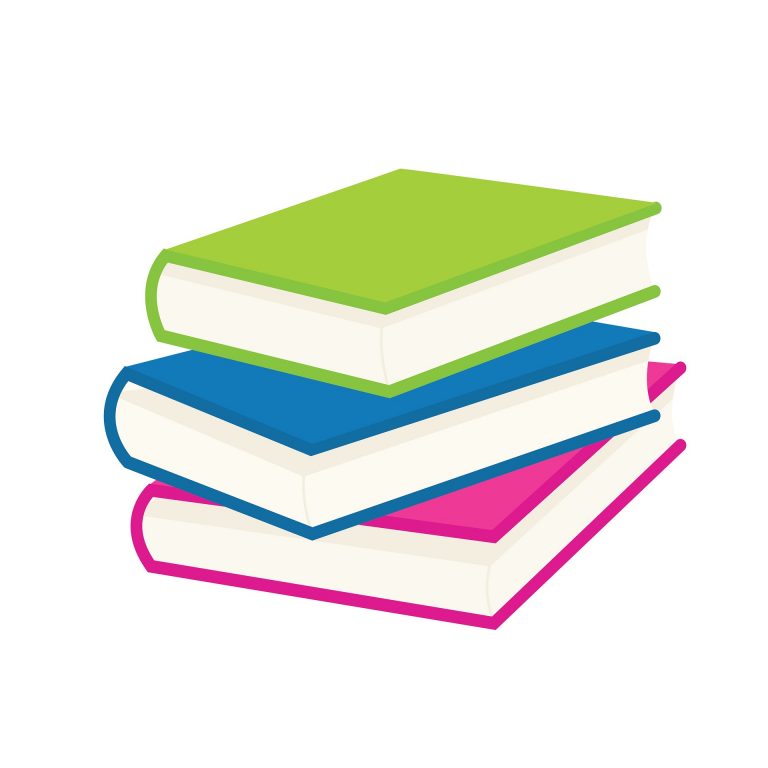
It is necessary to keep in mind that one cannot summarize an article that they have not read. This implies summarizing any piece of writing; The person has to read and understand it. The best practice when summarizing an article forces one to read through it closely. Always find the main ideas and select the supporting ideas in the paper.
The length of a summary
While the write-up must be long enough to capture all the important details, there are basic rules that anyone writing a summary should be accustomed to. Rule of thumb has traditionally been used to come up with an effective summary. Rue demands that the summary be about one-quarter or one-third of the original text.
However, this summary varies greatly depending on length or article; For example, if a person summarizes a chapter in a book, the results obtained may not conform to the rule of thumb. When writing a short article summary, the rule works well, say about pages 1 and 5. The number of sentences that occur in a summary varies greatly; however, it is necessary to keep it short and straight to the point.
How to start?
A summary should begin with an introductory sentence; The sentence should clearly contain the title, author, and main point of the text. The person writing the summary must ensure that they write it in their own words. This is not an opinion paper; It should include the ideas given as the original text. To be a good summary writer, be sure to include interpretations, deductions, and comments in any writing part.
Other important tips when creating a summary include:
Preview the article you want to summarize.
- Create an outline
- Be brief.
- Organize your work.
- Maintain fairness.
- At the time of the writing don’t look at the text.
- Read the material, take notes.
How can apps help create summaries?
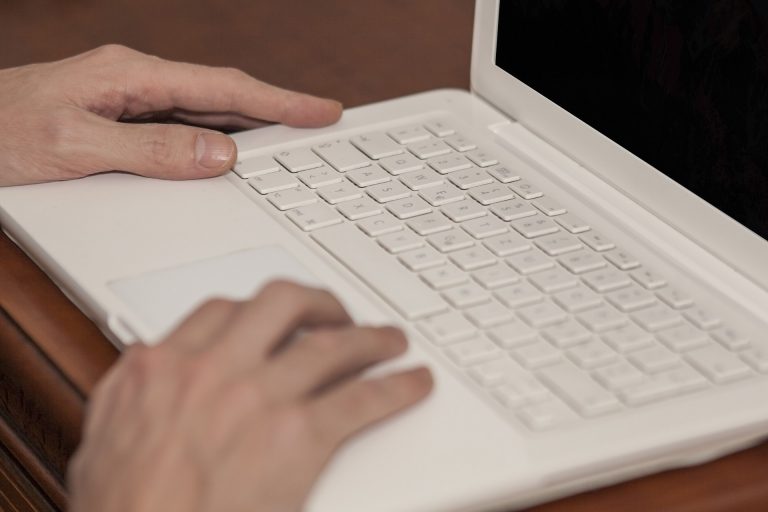
There are various applications available that can be used to summarize a text at any time. All you need to do is paste your argumentative essay into an abstract app. A link to the given website has been added to the summary tool to generate the result.
The app can identify important facts and ideas. All articles, such as history content, scientific texts, and papers, art papers, can be summarized with a single button click. Everyone has to go to the main text and skim through it to explain the content text. This will help in developing synthesis. Summarizing a few groups of users such as:
- Students of College
- journalists
- Librarians
- Editors
- Readers
- Publisher
The summary application has enabled various people to complete their tasks without typing content. This goes a long way to save time that will be spent reading and typing summaries. One does not have to worry because summary apps can determine whether a given sentence is important. The summarized material is accurate and does not lead to distortion of information.
How do summary apps work?
If someone is interested in using the application, they will have to copy and paste the text that they want to summarize in the box provided. After that, hit the Summary button. The content will return within a few seconds, the summary is correctly done. It is important to note that there are many summary applications to choose from.
As a user, one has to google Google on an app they find interesting and more convenient. All phones from iPhones to Android have an array of these applications. All the person has to do is download the given app, and the rest is easily done.
Can I summarize my article online?
This is a simple question asked by many people. Yes, as long as there is an internet connection, it is possible to summarize the article online. Some tools of online summaries have free versions that can be used without any payment. The app has been tested and proven effective so far to summarize many articles in a very short period of time.
Here we are going to discuss plugins for the WordPress Website. Before that just have a look.
Internet users are more than enough in the world. Obviously, a short time delay is very effective. This is one of the main reasons that time delay is a bad user experience. This problem occurs in all dynamic websites. Nowadays, people do not want to wait. People are just one mouse click away from thousands of similar websites.
If we look at it, we find that the average human attention span is decreasing from seconds to milliseconds. Therefore, if the website does not meet its expectations, then it is possible that it can go in another direction.
Some of the reasons behind the slow WordPress website
Before moving forward, it is really important to know the main reasons behind our slow WordPress website.
Many plugins are installed and activated
As we all know there is a sea of WordPress plugins and we use those plugins for all our needs. Plugins allow us to customize the website according to our needs. But it is also not good to use them more, because some badly coded plugins can slow down your website, this is also a reason behind this.
Poor hosting service
Hosting has always been instrumental in the performance of your website. you have to note down that always you have to pick a reliable and properly configured hosting service. Using poorly configured servers can slow down your WordPress website.
Uncompressed images
Too many images and using full-size images increases the load time on your WordPress websites. That’s why it is essential to compress and optimize images on your site and compress images and Put less.
External resources There
There are so many ways that you can use to reduce website loading time. Caching tools are a quick and easy way to use them. Here I am giving a list of the most used WordPress caching plugins to make your WordPress performance better.
Plugins needed to speed up a WordPress Website
Here I am giving a list of the most commonly used WordPress caching plugins to further improve your WordPress performance.
1) W3 Total Cache

This is a commonly used plugin to improve the performance of a WordPress Website by reducing website load time and improving the SEO of your website.
Key Features:
- Integrates CDN: As we all know about MAXCDN, it works to reduce website load time. W3 Total Cache integrates with CDN and provides a loading free experience to the WordPress site.
- Saves bandwidth: W3 saves 70% of bandwidth by truncating total cache, JS, CSS, and HTML files.
- SEO improves: As it improves page loading time, search engines make significant improvements in result page ranking.
- Compatibility: Compatible with almost all hosting servers such as private, shared servers, and dedicated servers.
- SSL support
- Increase support of mobile devices pages
- WP-CLI support
2) WP Super Cache
WP Super Cache is a simple and popular cache plugin used to improve the performance of a WordPress website.
Key Features:
- Usability: The plugin is easy to use. Because the settings are also easily managed by a non-user.
Page Caching Methods
This plugin provides 3 methods of page caching. Simple, expert, and WP-CACHE caching.
- Page compression: Page compression to a great extent can reduce site load time.
- Supports CDN: WP Super Cache supports content delivery networks to reduce page load time.
- Supports mobile devices.
- Availability of scheduler: It provides functionality to set intervals for cached pages.
- The functionality is available to be exported for reuse.
3) Hyper Cache

The plugin is designed to maintain a good user experience by improving page load time for WordPress website visitors. It is a highly effective and simple plugin.
Key Features:
- Provides mobile support.
- Theme switch option is available for mobile devices.
- Provides a compression feature to optimize bandwidth.
- Can be easily manageable.
- bbpress supports configurable for pages.
4) Comet Cache

Comet cache is the most installed in the WordPress cache available plugins. This creates a real-time cache for each post and page. These caches are automatically stored and used later as well.
Key Features:
- Easy and simple configuration.
- Provides backend options to enable direct cache Provides.
- Provide URI exclusion pattern.
- Provides the option to enable client-side caching.
- 404 Caching.
- Gzip compression.
- WP-CLI compatibility.