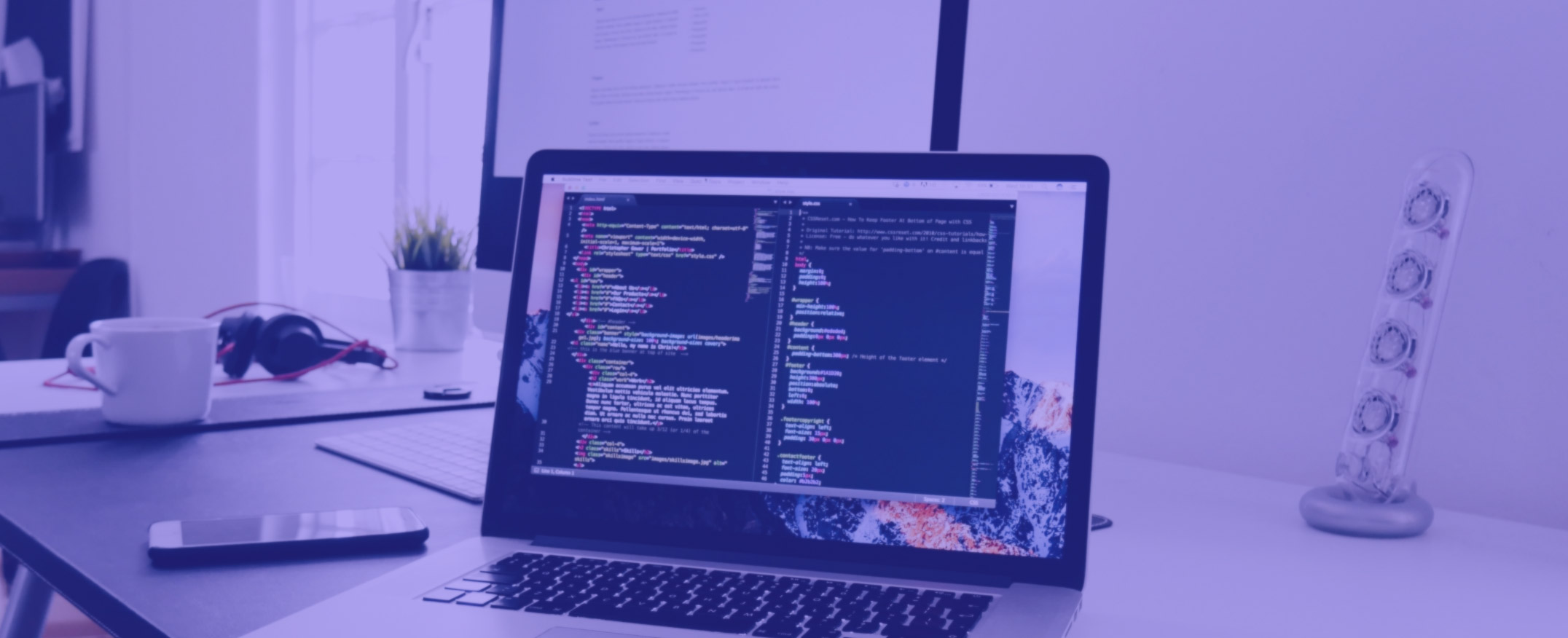Drupal 9 Vs. 10 Vs. 11 Features Comparison

Drupal 9 Vs. 10 Vs. 11 Features Comparison
Drupal, one of the most powerful and flexible content management systems (CMS), has seen significant updates over the years. As it evolves, each version brings new features, improvements, and optimisations. In this Drupal 9 vs. 10 vs. 11 features comparison, we will dive into the differences, advantages, and updates each version offers. Whether you’re planning to upgrade your existing Drupal website or considering a new build, this comparison will guide your decision-making process.
Drupal 9 Features: Stability and a Solid Foundation
Drupal 9, released in June 2020, marked the beginning of a new phase in Drupal development. While it built upon the features of Drupal 8, it mainly focused on stabilizing the platform and ensuring long-term compatibility with modern web technologies. Here are the key features of Drupal 9:
- Updated Codebase: One of the most significant changes in Drupal 9 was the removal of deprecated code from Drupal 8. This made the codebase cleaner, easier to maintain, and more secure for developers.
- Updated Dependencies: With Drupal 9, third-party libraries such as Symfony 4 and Twig were upgraded to newer versions, ensuring that the platform remained compatible with the latest web standards, including improved performance and security.
- Media Management: The introduction of the enhanced media library allowed content managers to easily manage and embed media assets like images, videos, and documents. This feature was highly beneficial for sites that rely heavily on visual content.
- Content Authoring: Drupal 9 continued to offer a strong content management experience, with a focus on creating a streamlined interface for non-technical users. The updated authoring tools helped improve productivity for content creators.
While Drupal 9 brought stability and essential improvements, it was essentially a bridge between Drupal 8 and future versions, such as Drupal 10 and Drupal 11.
Drupal 10 Features: A Modern Overhaul
Drupal 10, released in December 2022, introduced several major updates, further enhancing user experience, performance, and developer tools. Some of the standout features of Drupal 10 include:
- CKEditor 5: A major upgrade in Drupal 10 was the introduction of CKEditor 5, replacing the previous version. This new version offers a more modern and powerful content editing experience, with real-time collaboration features, better media embedding, and an overall improved user interface for content creators.
- Olivero Admin Theme: The default admin theme in Drupal 10 was replaced with Olivero, a clean, modern, and accessible theme. This update drastically improved the admin interface, making it more user-friendly and visually appealing, particularly for non-technical users.
- Symfony 6 and PHP 8 Support: Drupal 10 moved to Symfony 6 and PHP 8, providing enhanced performance, security, and compatibility with modern web standards. This upgrade also ensures better integration with newer technologies, making Drupal 10 more future-proof.
- StarterKit Theme: The Starter Kit theme in Drupal 10 made it easier for developers to create custom themes by providing a flexible base theme that follows Drupal’s best practices for creating themes.
- Improved Accessibility: With increased attention on accessibility, Drupal 10 introduced improvements to make websites built on the platform more accessible to users with disabilities. This includes compliance with the WCAG 2.1 accessibility guidelines.
Overall, Drupal 10 is a more modern and user-friendly version, providing significant improvements in performance, content management, and theme flexibility.
Drupal 11 Features: What’s Coming Next?
Drupal 11 is released in August 2024, and while it’s still in development, several exciting new features are. Here’s what we have observed:
- Mobile-First Design: With the increasing importance of mobile devices, Drupal 11 will focus heavily on mobile-first design, ensuring that Drupal websites provide a seamless user experience across smartphones, tablets, and desktops.
- Advanced Media Management: Drupal 11 will continue to refine media management, adding more advanced features such as better integration with third-party platforms and more robust tools for managing media libraries.
- Improved Content Workflows: Drupal 11 is expected to offer more advanced tools for content staging, approval, and moderation, allowing larger teams to manage content more efficiently.
- Modern Framework Integrations: With Drupal 11, deeper integration with modern frameworks like React, Vue.js, and GraphQL is anticipated, offering developers more flexibility in building dynamic, API-driven websites.
- Optimised Performance: Expect further improvements in website speed, caching, and performance. Drupal 11 will likely include enhancements that ensure faster load times and improved scalability for high-traffic websites.
These features in Drupal 11 will push the platform to the forefront of modern web development, providing users with even more powerful tools and capabilities.
Drupal 9 Vs. 10 Vs. 11 Features Comparison
Here’s a quick Drupal 9 vs. 10 vs. 11 features comparison in table form to give you a clearer idea of the main differences:
| Feature | Drupal 9 | Drupal 10 | Drupal 11 |
|---|---|---|---|
| Release Date | June 2020 | December 2022 | August 2024 |
| Content Editor | CKEditor 4 | CKEditor 5 | CKEditor 5 plus autoformatting and Markdown support |
| Admin Theme | Bartik | Olivero | Further admin improvements |
| Symfony & PHP Support | Symfony 4, PHP 7.3 | Symfony 6, PHP 8 | Symfony 6, latest PHP support |
| Performance Optimisation | Stable, minor improvements | Improved speed and performance | Enhanced caching, speed optimisations |
| Mobile-First Design | Limited | Improved mobile experience | Fully optimised for mobile-first |
| Media Management | Basic media library | Enhanced media library | Advanced media tools |
| Developer Tools | Core API improvements | StarterKit theme | Modern tool integrations (React, GraphQL) |
| Accessibility | Good accessibility features | WCAG 2.1 compliance | Continued accessibility enhancements |
| Security | Regular updates | Enhanced security | Stronger security measures |
| Multilingual Support | Basic translation features | Improved language handling | AI-powered translation tools |
| Headless CMS Support | Limited | Better decoupled capabilities | Full headless CMS support (API-first) |
| Automated Updates | Manual updates required | Some automation in updates | Fully automated core and module updates |
| SEO Enhancements | Standard SEO tools | Improved metadata handling | AI-powered SEO suggestions |
| Integration Capabilities | Basic third-party support | Better API integrations | Seamless integration with modern services |
Migrating your website to Drupal 11 is a significant decision that can enhance your site’s performance, security, and scalability. As a powerful content management system, Drupal 11 comes with several new features and improvements that can give your website the flexibility it needs. In this article, we’ll guide you through the essential steps to migrate your website to Drupal 11 while maintaining a focus on your website’s SEO, performance, and user experience.
Why Migrate to Drupal 11?
Before diving into the migration process, it’s important to understand why you might want to migrate to Drupal 11. Steps to migrate your website to Drupal 11, Drupal 11 offers many advancements compared to its predecessors, such as enhanced security features, better user interfaces, improved performance, and robust scalability. By migrating to Drupal 11, you will be able to take advantage of the latest features, ensuring your website stays up to date with modern web standards.
Step 1: Plan Your Migration to Drupal 11
The first step in migrating your website to Drupal 11 is planning. This phase is crucial as it sets the foundation for the entire migration process. During the planning stage, you will need to:
- Audit your existing website: Evaluate your current site’s structure, content, and features. This helps in identifying what needs to be moved to Drupal 11 and what can be improved or removed.
- Choose the right Drupal 11 version: Drupal 11 offers several installation options, including the use of distributions for specific types of websites. Choose the version and distribution that best fits your needs.
- Check compatibility: Ensure that your current modules, themes, and third-party integrations are compatible with Drupal 11. If not, you’ll need to either update them or find alternatives.
- Backup your website: Before starting the migration process, make sure to back up your entire website, including the database, files, and any custom code you have. This step will ensure that you have a fallback if anything goes wrong during migration.
Step 2: Set Up a Development Environment
Before performing the migration on your live website, set up a development environment. This allows you to test the migration process without affecting your live site. Here’s how you can do it:
- Install Drupal 11 in a local environment: Install a fresh copy of Drupal 11 on your local development server. You can use tools like MAMP, XAMPP, or Docker to set up a local development environment.
- Replicate the structure: Mirror the structure of your current website in the Drupal 11 environment, including the content types, fields, and taxonomy.
- Test and debug: Before moving forward, test the functionality of your website in Drupal 11. If any issues arise, you can resolve them before migrating to the live site.
Step 3: Migrate Your Content
Now that your development environment is set up, it’s time to migrate your content to Drupal 11. Drupal 11 provides several tools to help with this process, such as the Migrate module and Migrate API. Here’s how you can proceed:
- Install and configure the Migrate module: The Migrate module is crucial for transferring your content from your old site to Drupal 11. Install and configure it in your Drupal 11 environment.
- Map your content: Define the mapping between your old site’s content structure and the new structure in Drupal 11. This step will ensure that the content is correctly transferred.
- Run the migration: Once the mapping is set, you can begin the migration process. The Migrate module will handle transferring your content, including pages, images, and other assets.
- Verify content transfer: After the migration, review the content to ensure that everything has been transferred correctly. Check the formatting, images, and links to confirm that they appear as expected.
Step 4: Migrate Your Themes and Custom Code
When migrating to Drupal 11, your old themes and custom code might not be directly compatible with the new version. You will need to:
- Upgrade or redesign your theme: If your current theme is outdated, you may need to upgrade it or create a new one that is fully compatible with Drupal 11. Utilize Drupal’s Twig templating engine for theme development, as it is the standard for Drupal 11.
- Rework custom code: Custom modules and code may also require adjustments to work with the new version. Drupal 11 might have deprecated some functions, so updating your custom code will be necessary.
Step 5: Test Functionality and Performance
After completing the migration process, thoroughly test your website to ensure everything works smoothly. This includes checking:
- Functional testing: Ensure that all forms, links, and other interactive elements are working correctly.
- Performance testing: Evaluate your website’s performance in Drupal 11 to ensure it loads quickly and handles traffic well. You may need to optimize certain elements, such as images or scripts, for better performance.
- Mobile responsiveness: Verify that your site is fully responsive on various devices, as Drupal 11 enhances mobile-first design.
Step 6: Go Live and Monitor
Once you are satisfied with the migration on your development environment, it’s time to migrate the live site:
- Migrate content to the live site: Perform the migration from your development environment to your live site, ensuring all steps are repeated carefully.
- Monitor site performance: After going live, closely monitor your website’s performance to identify any issues. Address any concerns as soon as possible to keep your site running smoothly.
In today’s fast-paced digital landscape, enterprises are increasingly adopting Laravel as their go-to PHP framework for web development. Laravel, known for its simplicity, scalability, and security, offers numerous benefits that can significantly enhance the development of enterprise-level applications. Laravel development services cater to businesses looking to build robust, scalable, and high-performance applications with faster time-to-market and lower costs. Here, we explore 11 benefits of Laravel development services for enterprises and how they can transform your business operations. 11 Benefits of Laravel Development Services for Enterprises.
What is Laravel Development?
Laravel development refers to the process of building web applications using the Laravel PHP framework. Laravel is an open-source, highly popular framework known for its elegant syntax and powerful features. It simplifies common tasks such as routing, authentication, and caching, making Laravel development efficient and time-saving. With built-in security features, scalability options, and a strong community, Laravel development helps businesses create secure, scalable, and maintainable web applications. Developers choose Laravel development for its ease of use, flexibility, and extensive ecosystem, enabling faster, high-quality application delivery. Here are the 11 Benefits of Laravel Development Services for Enterprises.
1. Cost-Effective Development
One of the main reasons enterprises opt for Laravel development services is its cost-effectiveness. Laravel reduces development costs through its extensive ecosystem and built-in features. With ready-to-use packages, pre-built modules, and efficient coding practices, Laravel speeds up the development process, allowing enterprises to save both time and money. As a result, businesses can achieve their project goals without exceeding their budgets.
2. Robust Security Features
For enterprises dealing with sensitive data, security is a top priority. Laravel offers robust security features like password hashing, encryption, and protection against SQL injection, cross-site request forgery (CSRF), and cross-site scripting (XSS). By leveraging Laravel development services, enterprises can ensure that their applications are secure, reducing the risk of data breaches and enhancing user trust.
3. Scalability and Flexibility
Laravel’s architecture makes it an ideal choice for businesses that need scalable solutions. As enterprises grow and their needs evolve, Laravel development services allow for easy scalability. The framework enables businesses to build applications that can seamlessly handle large volumes of traffic, user data, and complex functionalities without compromising on performance. Whether you’re building a small internal tool or a massive enterprise application, Laravel adapts to your needs.
4. Faster Time-to-Market
Time is critical in the competitive business world. Laravel development services help enterprises deliver high-quality applications in a shorter time frame. With Laravel’s built-in tools like routing, authentication, and session management, developers can avoid time-consuming tasks and focus on building core features. This results in quicker deployment and a faster time-to-market, which is crucial for enterprises looking to stay ahead of the competition.
5. Easy Integration with Third-Party Services
Enterprises often require seamless integration with third-party tools and services, whether it’s payment gateways, CRM systems, or analytics platforms. Laravel offers excellent integration capabilities, making it easy to connect with various external services. This flexibility enhances the overall functionality of enterprise applications and allows for a more cohesive ecosystem, improving business processes and operations.
6. MVC Architecture for Streamlined Development
Laravel follows the Model-View-Controller (MVC) architecture, which promotes clean and maintainable code. This structured approach helps developers separate business logic, user interface, and data handling, making it easier to manage and scale enterprise applications. The MVC architecture also allows for easier collaboration among development teams, resulting in more efficient workflows and faster problem-solving.
7. Rich Ecosystem and Libraries
Laravel comes with an extensive ecosystem that includes tools for testing, routing, authentication, and much more. Laravel’s pre-built libraries and packages speed up development and reduce the need for reinventing the wheel. With features like Laravel Forge for server management, Laravel Nova for administrative panels, and Laravel Horizon for queue monitoring, enterprises can access a range of powerful tools that enhance the functionality and performance of their applications.
8. User-Friendly and Intuitive Framework
Laravel’s elegant syntax and ease of use make it an excellent choice for enterprises looking to build user-friendly applications. The framework is designed to make development as smooth and efficient as possible, with built-in tools that simplify complex tasks. The Laravel development services ensure that your enterprise application has an intuitive interface, making it easier for users to interact with and increasing overall productivity.
9. Built-In Testing Capabilities
Testing is an essential aspect of software development, especially for enterprises. Laravel comes with built-in testing capabilities that allow developers to write unit tests for different parts of the application. This ensures that the application is bug-free and works as expected. Laravel’s testing features enhance the quality of enterprise applications and help avoid costly errors during production, ensuring smooth and reliable business operations.
10. Support for RESTful APIs
As enterprises increasingly rely on mobile applications and external services, the need for robust APIs has grown. Laravel makes it easy to develop RESTful APIs, allowing enterprises to create scalable, secure, and high-performing APIs that can be used by mobile apps, third-party services, or other web applications. This flexibility helps businesses provide a seamless experience across different platforms, enhancing user engagement and satisfaction.
11. Large Community and Ongoing Support
Laravel boasts a large, active community of developers who contribute to the framework’s continuous improvement. With this extensive support, enterprises can easily find solutions to their problems and stay updated with the latest trends and best practices. Laravel development services often come with ongoing support, ensuring that enterprises receive the help they need to maintain and optimize their applications over time.
When it comes to boosting your online presence, how to optimize a Drupal website for SEO is one of the most important steps. SEO (Search Engine Optimization) ensures your site ranks higher in search engine results, attracting more organic traffic. Drupal, with its flexible and robust features, provides numerous tools to enhance your site’s SEO. In this article, we’ll discuss the best strategies and techniques on how to optimize a Drupal website for SEO, improving your chances of appearing higher in search results.
1. Install Essential SEO Modules
One of the first steps when learning how to optimize a Drupal website for SEO is to install the right SEO modules. Drupal’s vast library of modules makes it easy to improve your site’s SEO without needing to dive deep into the code.
- Pathauto: This module automatically generates clean, search-engine-friendly URLs. For example, instead of having a URL like yourwebsite.com/node/123, Pathauto allows you to create URLs like yourwebsite.com/blog/seo-tips. Clean URLs are easier for search engines to crawl and index.
- Metatag: The Metatag module lets you add meta tags to your pages, including titles, descriptions, and keywords, which are crucial for SEO. You can easily set up different meta tags for various content types, giving you more control over your website’s SEO.
- XML Sitemap: This module creates an XML sitemap, which helps search engines index all the pages of your website. It ensures that no content is overlooked and can be found by search engines.
By installing and configuring these SEO modules, you can enhance your website’s structure and make it more visible to search engines.
2. Create SEO-Friendly Content
When asking how to optimize a Drupal website for SEO, it’s crucial to focus on content. Content is king in SEO, and creating valuable, keyword-optimized content is essential. Make sure that your content speaks to your target audience while also integrating relevant keywords.
Start with keyword research to identify terms that your audience is searching for. For example, using “how to optimize a Drupal website for SEO” as your primary keyword, include it naturally in your content, headers, meta descriptions, and URLs.
However, don’t overuse keywords. Keyword stuffing can harm your rankings. Aim for a keyword density of about 1.5%, meaning the keyword should appear once or twice every 100 words. Focus on writing quality content that answers the user’s query, and Google will reward you with higher rankings.
3. Improve Site Speed
Page speed is a critical factor when considering how to optimize a Drupal website for SEO. Google has indicated that site speed is a ranking factor, and slow-loading websites tend to have higher bounce rates, which can negatively affect SEO.
To improve your site’s speed, start by enabling caching in Drupal. Caching stores static copies of your web pages, allowing the server to serve them faster to users. You can also install modules like Boost to serve cached content to anonymous users.
Additionally, optimize images by compressing large image files. The Image Optimize module can help reduce the file size of your images without sacrificing quality. Minimizing large files and using a content delivery network (CDN) to serve static files can also speed up your site’s load time.
4. Responsive Design for Mobile Optimization
In today’s mobile-first world, optimizing your website for mobile devices is essential. Google uses mobile-first indexing, which means that it evaluates the mobile version of your website first when determining search rankings. A mobile-friendly site is not only crucial for how to optimize a Drupal website for SEO, but it also provides a better user experience.
Fortunately, Drupal offers many responsive themes that automatically adjust your site’s layout depending on the device used. A responsive website ensures that visitors on mobile devices will have the same great experience as those on desktops. This is especially important because Google prioritizes mobile-friendly websites in search rankings.
5. Improve Internal Linking and Navigation
Internal linking is a key component of how to optimize a Drupal website for SEO. It helps search engines crawl your site more efficiently by showing the relationship between pages. Additionally, internal links guide users to more relevant content on your site, improving their experience.
Ensure your website’s navigation is clear and intuitive. Having a well-organized content structure and logical menu system helps both users and search engines find content easily.
Using the Linkit module in Drupal can simplify adding internal links within your content. By creating a strong internal linking structure, you help search engines understand the context of your pages, and users can find more content that interests them.
6. Focus on Technical SEO
Technical SEO is a crucial aspect of how to optimize a Drupal website for SEO. It involves improving the behind-the-scenes elements of your website, ensuring that search engines can crawl and index it efficiently.
- Canonical URLs: If you have similar content across multiple pages, use Drupal’s built-in canonical URL functionality to specify the preferred version of the content. This prevents duplicate content issues, which can negatively impact SEO.
- 301 Redirects: If you change URLs or restructure your website, it’s essential to set up 301 redirects. These redirects tell search engines and users that a page has permanently moved to a new URL. Drupal has modules like Redirect that allow you to manage redirects easily.
- Robots.txt File: The robots.txt file tells search engines which pages to crawl and which to avoid. Make sure your robots.txt file is configured correctly, so you don’t accidentally block important pages from being indexed.
By addressing these technical SEO elements, you ensure that search engines can efficiently crawl and index your content, boosting your rankings.
7. Leverage Drupal’s Built-In SEO Capabilities
Drupal itself is inherently SEO-friendly. The platform offers clean, semantic HTML code, which is easy for search engines to read and index. Its flexibility and extensive customization options allow you to optimize nearly every aspect of your site for SEO.
Drupal also provides customizable metadata fields for each piece of content. This lets you set unique meta descriptions, titles, and keywords for different pages, ensuring that each page is optimized for search engines.
Assam, the gateway to Northeast India, is emerging as a digital hub for businesses and startups. Among the technologies fueling this growth, Laravel development services have carved a niche for providing scalable, secure, and efficient web solutions. Whether you’re a startup looking to create a web application or an enterprise aiming to streamline business processes, Laravel is the go-to framework. In this article, we will explore the Best Laravel Development Services in Assam, their benefits and advantages, and why choosing them is a smart move for businesses in the region.
What is Laravel?
Laravel is an open-source PHP framework known for its elegant syntax and robust features. It simplifies complex tasks like routing, authentication, caching, and sessions, making it an ideal choice for developers and businesses alike.
Message of Laravel Development Services in Assam
Assam has seen a steady rise in the adoption of Laravel for web development. This is largely due to its:
- Scalability: Suitable for small projects and large enterprises.
- Cost-effectiveness: Affordable development rates compared to other regions.
- Technical expertise: Home to skilled developers who are well-versed in Laravel.
If you’re a business in Assam, choosing Laravel ensures you stay ahead of the competition by providing a cutting-edge digital experience to your customers.
Benefits of Laravel Development Services in Assam
Laravel comes with an array of benefits that make it the preferred choice for web and app development. Here’s why businesses in Assam should consider Laravel:
1. Secure Applications
Laravel offers built-in security features like:
- Protection against SQL injection.
- Cross-site request forgery (CSRF) protection.
- Robust authentication systems.
For businesses dealing with sensitive customer data, these features ensure peace of mind.
2. Time-Efficient Development
Laravel’s modular architecture and pre-built components reduce development time. This allows businesses to launch their products faster and capitalize on market trends.
3. Cost-Effectiveness
With a thriving pool of local talent, Laravel development services in Assam are both high-quality and budget-friendly.
4. Customizability
Laravel’s flexibility makes it ideal for tailoring solutions that align perfectly with your business needs. Whether it’s e-commerce, CRM, or a custom web app, Laravel can do it all.
5. Community Support
Laravel has a vast global community. Developers in Assam can leverage this network to resolve challenges and stay updated with the latest trends.
Advantages of Choosing the Best Laravel Development Services in Assam
When you choose top-tier Laravel developers in Assam, you unlock several advantages that go beyond technical expertise.
1. Local Expertise with Global Standards
Developers in Assam are not just technically sound; they bring a unique blend of local insights and adherence to global development standards.
2. Seamless Communication
Working with a local team ensures clear communication, reducing the chances of misunderstandings and delays.
3. Access to Diverse Talent
Assam boasts a growing IT ecosystem with skilled developers specializing in Laravel. This diversity translates into innovative and creative solutions.
4. Post-Development Support
The best Laravel development services in Assam prioritize long-term relationships by offering robust post-development support, including:
- Regular maintenance.
- Bug fixes.
- Feature updates.
5. Competitive Pricing
Compared to metropolitan cities, development services in Assam are more cost-effective, providing businesses with high-quality results at a fraction of the price.
Key Features of Laravel Development
To understand why Laravel stands out, let’s look at some of its defining features:
- Blade Templating Engine: Simplifies designing dynamic web pages.
- Eloquent ORM: Makes database management effortless.
- MVC Architecture: Ensures clean and maintainable code.
- Laravel Ecosystem: Tools like Laravel Nova, Horizon, and Forge enhance development capabilities.
- Task Scheduling: Automates repetitive tasks efficiently.
Use Cases of Laravel Development
1. E-commerce Platforms
Laravel powers scalable and feature-rich e-commerce websites with functionalities like:
- Product catalog management.
- Payment gateway integration.
- Real-time inventory tracking.
2. Content Management Systems (CMS)
Laravel enables the creation of user-friendly and customizable CMS solutions, ideal for businesses in Assam aiming for a strong digital presence.
3. Enterprise Applications
Laravel offers tools to build robust ERP and CRM systems for businesses looking to streamline operations.
Choosing the Right Laravel Development Partner in Assam
When selecting a Laravel development service, consider the following factors:
- Portfolio: Look for a proven track record of successful Laravel projects.
- Technical Expertise: Ensure the team is up-to-date with the latest Laravel features and practices.
- Client Reviews: Check testimonials and feedback from previous clients.
- Post-Development Support: Opt for a team that offers long-term maintenance and updates.
- Budget-Friendly Options: Assess the cost-to-value ratio.
Future of Laravel Development in Assam
With the digital transformation wave sweeping across the Northeast, Laravel development in Assam is poised for exponential growth. The framework’s adaptability ensures it will remain relevant as technology evolves.
Businesses that invest in Laravel development now will benefit from:
- Faster time-to-market.
- Enhanced user experiences.
- Long-term cost savings.

In the ever-evolving landscape of digital marketing, Search Engine Optimization (SEO) remains a cornerstone strategy for businesses aiming to enhance their online visibility and drive more organic traffic. Delhi NCR, a bustling hub for technology and innovation in India, is home to some of the finest SEO services companies. These firms are not just about optimizing content but are dedicated to crafting strategic solutions that align with the latest SEO trends and Google algorithms. Best SEO services companies in Delhi NCR, offering insights into their methodologies,
1. Infozion: Innovate to Dominate
At the forefront of SEO, these Best Seo companies in Delhi NCR are not just service providers; they are trendsetters and innovators. SEO is about adapting to constant changes and thus, they employ state-of-the-art tools and techniques to ensure your business stays ahead.
Key Services Offered:
Tailored Strategies: Unique Solutions for Unique Businesses
Understanding that each business has unique needs, the Best SEO companies in Delhi NCR offer customized SEO strategies. They take the time to understand your business objectives, market dynamics, and competitive landscape to craft bespoke strategies that yield tangible results.
Why They Excel:
- Personalized Attention: Each client is treated with individualized care, ensuring that strategies are perfectly aligned with their business goals.
- Comprehensive Research: Extensive market and competitor research form the foundation of their SEO strategies, enabling them to identify and capitalize on niche opportunities.
3. Measurable Results: Transparency in Every Step
Transparency and accountability are the hallmarks of reputable SEO firms. These companies ensure that you are not just witnessing results but also understanding them.
Reporting and Analysis:
- Regular Updates: Monthly reports and regular updates keep you in the loop on your campaign’s progress.
- Analytics: Advanced analytics are used to track the effectiveness of strategies, adjusting tactics as needed to optimize performance.
4. Ethical SEO: Building Long-Term Success
Ethical practices are central to the operations of the top SEO companies in Delhi NCR. They adhere to white-hat SEO techniques, ensuring that your website gains visibility through legitimate means.
Commitment to Ethics:
- No Black-Hat Techniques: These companies strictly avoid deceptive practices that could potentially harm your website’s long-term presence.
- Sustainable Growth: They focus on strategies that promise sustainable growth rather than quick, fleeting successes.
5. Client Success Stories: Testimonials of Triumph
Client testimonials and case studies are testaments to the effectiveness of these SEO firms. They showcase real-life examples of how businesses have transformed by climbing search rankings and enhancing their digital presence.
What Clients Say:
Increased Traffic: Many clients report significant increases in website traffic.
Higher Rankings: Clients often celebrate reaching the first page of Google search results.
Improved Sales: Enhanced online visibility often translates into increased sales and better business growth.
In conclusion, the best SEO services companies in Delhi NCR stand out for their innovative approaches, tailor-made solutions, transparent practices, and ethical strategies. If you’re looking to enhance your online presence and drive more organic traffic, partnering with these top-tier SEO experts could be your next best move. Remember, in the realm of digital marketing, staying ahead means choosing partners who are not just service providers but strategic allies in your business growth.
With the vacations knock on your heels, this can be the instant to reinforce your Local SEO marketing for the season. Clients will close the doors to achieve purchases made well before the holidays and this will be key to optimizing the local SEO of your business in advance.
you’ll be coated by the subsequent Local SEO tips for the vacations that are ready by the team of digital marketing gurus.
# 1 Set your vacation hours:

Do you know that a mobile search for “store hours” arises throughout December and touches the peak on Christmas day? If you do not intend to change your store hours, it is still important to configure your holiday hours for each holiday.
If you do not configure your hours for the holidays, sites like Yelp and Google will alert customers that they may be mistaken for the holiday. The suggestion is to schedule your vacation hours immediately – before it is too late.
How to configure your vacation hours on Google My Business:
1) Log in to Google My Business.
2) If you have different locations, open the location you want to manage.
3) Click on the section on special hours.
4) Click Confirm the next hour of an upcoming holiday. Click Different Click Add New Date.
5) Key in opening and closing times for that day.
6) Glide the circle to “off” to indicate that the location is closed throughout the day.
7) If you are open 24 hours, select 24 hours from the menu that opens and select the one that emerges.
8) If you close the hours after midnight, be sure to set them correctly.
After entering all your special hours, choose Apply. Your special hours will only display to customers on Google for the allotted days.
To update the hours for your entire locations you can employ a spreadsheet following these instructions.
How to adjust your holiday hours on Yelp:
1) Log in to Yelp for business applications.
2) Go to Business Information and choose a special hour.
You can close your business for the day or open it at the time window. Special hours are set up on a daily basis, so include every day where your operating hours will typically be different from the hours listed on Yelp.
Setting your vacation hours for each holiday is important even if you do not intend to modify your store hours.
# 2 Increase your local pages for the holidays For Local SEO
82 percent of local searches are unbranded. People are looking for things like holiday hours, holiday-specific items, and holiday deals at this time of year. Your local pages are an ideal place to gather all this information.
By putting holiday information on your local pages, your brand will facilitate more web, local, and voice searches.
In fact, in the last 2 years, “I have” + “on-sale” mobile searches have increased by 250%. When users search for terms like “I have Black Friday sales”, Google scans your local pages to find the appropriate keywords and then uses that information to rank their local store.
This is a great time to rank for seasonal keywords that won’t last a year.
# 3 Be as communication and as accessible as possible:

Open communication lines about people-friendly features offered by your brand and how many of you work as:
- Local business listings
- Website
- The form
- Social channel
- Texts / messages
- Radio, local news, and TV media
- Phone On Hold Marketing
Google My Business Listing, in particular, is an interface that allows any customer to respond to who-where-and-why-if your business is handling them correctly, whether manually or by software Such as through stocking locally.
Anywhere a customer can discover everything you have to offer, be precise, and with lots of information about location, identity, hours of operation, culture, policies, and offerings.
From setting special hours for each of your locations to adopting Google Post to microblog holiday content to reassuring your social profile and website, advertising your USP, which is your highest communication effort in the current year I do.
In addition, make sure you conform to Google’s mobile-friendly criteria, and your website complies with the ADA so as not to leave any customers. Provide a quick, intuitive, and inclusive experience to maintain customer engagement.
With the need for social disturbances epidemic, use the Internet as your workhorse to connect and provision your community to the maximum extent possible.
# 4 Accept local e-commerce and product listings For Local SEO :
At the local business level, adopting a primary e-commerce function before the holiday season can also make a significant difference, if you can discover the most preferred methods of delivery. These may include:
1) Buy online, pick up curbside
2) Buy Online, Choose In-Store (BOPIS)
3) Online purchase for personal home delivery via internal or third party drivers
4) Buy online for mail delivery
There is a vast comparison to common e-commerce solutions, including free trials, and the E-Commerce column of the Moses Blog constitutes a free library of professional advice to maximize digital sales.
Keep your products everywhere. Remember that last April, Google stunned everyone by offering free product listings and they recently secured a pointy device, which allows you to convert scanned barcodes into online inventory pages.
In addition, in mid-September, Google took its next major product-related move by adding a “pass” filter to Google Shopping, taking you closer to the search engine to turn it into a source for real-time local inventory.
Adopt a public safety protocol that reviews GatherUp’s research, asking consumers to get their list online, find the easiest ways to get a purchase from their storefront in the hands of customers, and more of your efforts. More Q4 can make way for profit.
# 5 Stand apart from the crowd:
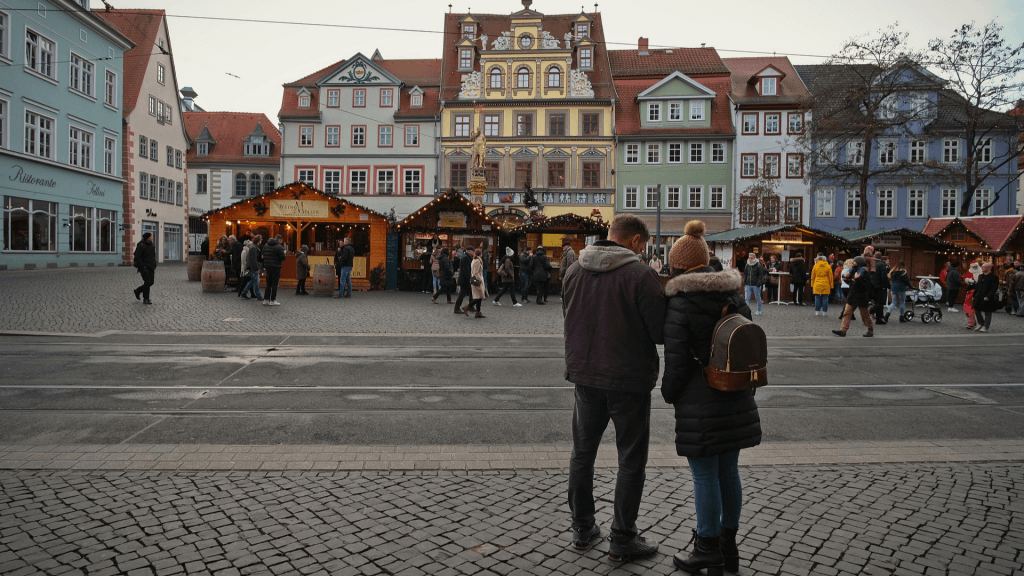
When talking about differentiating yourself from your competitors, keep in mind that unique content cannot just build your holiday sales.
People will be more likely to bring their business to their website if the site itself is simple to use and attractive to watch.
Sure, you’ll need some substantial, customized content on your pages, although if the pages themselves are crowded with text, ads, Flash content, or your JavaScript issues, it won’t load fast or look attractive.
The data demonstrate that problematic webpages are generated as a result of higher bounce rates and markedly lower sales.
Rather, keep your webpages comparatively simplified, with visually bright images that facilitate communication with your clients by your written content.
The adapted content must be precise and visually segmented to form a hierarchy of words and pictures.
Users should immediately know where to find the most useful information, and each successive element must be in contrast to the element closest to it to support the smooth flow of content sections.
A primary example: Suppose your holiday decor store is for the fourth of July.
You may want to employ a large image on your homepage that displays an assortment of patriotic and picnic items you have presented for sale.
Then some visually contrasting buttons are shown which users can click to enter specific categories of decorations.
Additionally, remember to update your website with holiday-relevant pictures and different displays. Revealing to the purchasers you’re operating with within the current season can build them feel higher to buy from your store.
Keyword-optimized content near these visuals can use pleasant, concise language that lets users know what is present and also adds them to add items on your list.
Just remember to make things easier.
A narrative-shaped item of content is neither necessary nor desired. Customers want to know what you have and why your portal is the best place to buy it, be it for your wide product selection or competitive prices.
The conclusion
Going up, there are many steps that you can adopt to do local SEO during the holiday season.
The steps vary administratively, such as adjusting inaccurate NAP information and updating your portal with holiday themes, with more in mind, such as how to get more prominent among your competitors and to visit your store Securing web shoppers for.
If you like, you can earn your own PR side by quoting (with no permission) some practical Google reviews related to your business on your portal and positive feedback on any negative feedback and online criticism.
Make sure everyone associated with your business knows that you care about compliments and complaints.
Are you running a small business? Say, a motorcycle mechanic shop, music shop, restaurant, hardware shop, etc. If you are, you can already feel how important local customers are to you. If you agree, then you should also know that when it comes to digital marketing, local SEO is an important element that you should not miss.
Local SEO is a powerful strategy that locally operated small businesses can use with just a few clicks to get by their local customers. If you are looking for or searching for potential customer services or products online, local SEO can help your small business appear without even a commercial website.
We mention local SEO tips to support your business in 2021:
The success or failure of your local SEO can be decided by this fundamental step. The first thing you need to do is what are the most relevant phrases and keywords related to your business. Be sure to include all locations, as well as products or services. When it comes to places, be sure to use any words or phrases associated with your area. This means that you have to keyword not only your city or city but also your region or country.
Create a GMB (Google My Business) profile
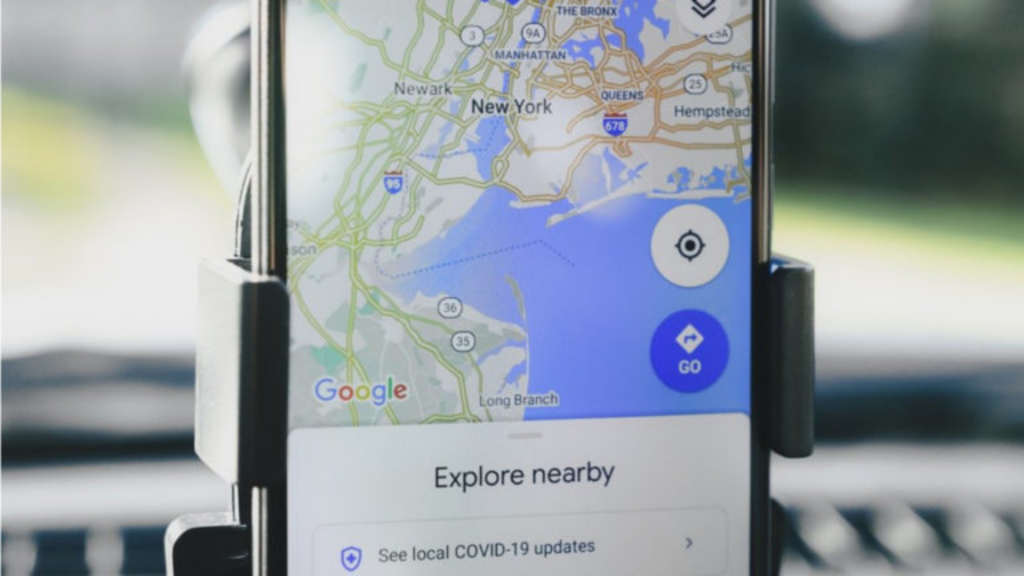
Google What is my business? This is a platform where locally operated small businesses can engage their customers on Google Maps and Google Search for free. Note that this is more than just a simple business listing. When you already have a profile on GBM, you can connect with customers through booking, follow, call, and click. You can also add photos. Remember that when filling in your details, it is better, so fill them in your account dashboard as much as you can.
Match your NAP (name, address, phone number) with your website on Google My Business
If you are improving your website’s ranking in the local search engine for your goal, place the same NAP on GBM with your website. Doing this will help search engines collect accurate data about your business, especially when you leverage a citation creation service from an SEO builder or any other SEO agency.
Maximize Title Tags and Meta Descriptions
When it comes to strengthening your on-page SEO, one popular factor you should consider is the page title tag. People can easily place it at the top of their browser tab. This allows users, including Google Bots, to get information about what they can expect after clicking a link to your website.
When it comes to title tags it is important to remember:
- In your page description, always include the target keyword.
- Keywords must be placed at the beginning.
- To achieve full performance on SERP, do not extend the length of the description beyond 60 characters.
- If possible, include the brand name.
The short information snippet is then referred to as the meta description. It also appears in SERP. Following are the things to remember about meta description:
- It should be kept fascinating, communicative, and unique.
- It should contain only 140–160 characters.
- Include your target keyword.
- Keyword stuffing should be avoided.
Optimize for voice search
These days, voice search is happening fast in many homes. Speaking by children, youth, and grandparents alike, this new discovery brings comfort. If you want to improve your local SEO, optimizing content for voice search is highly recommended. Observe how people make their inquiries while talking to their devices; This is how you optimize for voice search.
When typing topics of interest or questions, people usually write short keywords. However, they do the following when they are at liberty to voice their questions:
- Ask in the appropriate question format.
- Write long-tail keywords.
- Also, consider their equipment as a helper or a friend.
- Use a conversational tone when talking.
Explain search intent using more question words, including when, when, how, where, what, and why.
Use appropriate schemas
What schema markup does is help search engines understand information that is location-based structured like your NAP and others.
You should use the appropriate schema based on your local business type. The three supported formats when writing schema points for websites include RDFa, Microdata, and JSON-LD, the most recommended format.
Final Thoughts
Search engines, such as Google, use IP addresses and geolocation (location-based data) to provide the results that matter most to their end-users. This means that you can improve your online visibility in local search results by following the local SEO tips above to optimize your website.