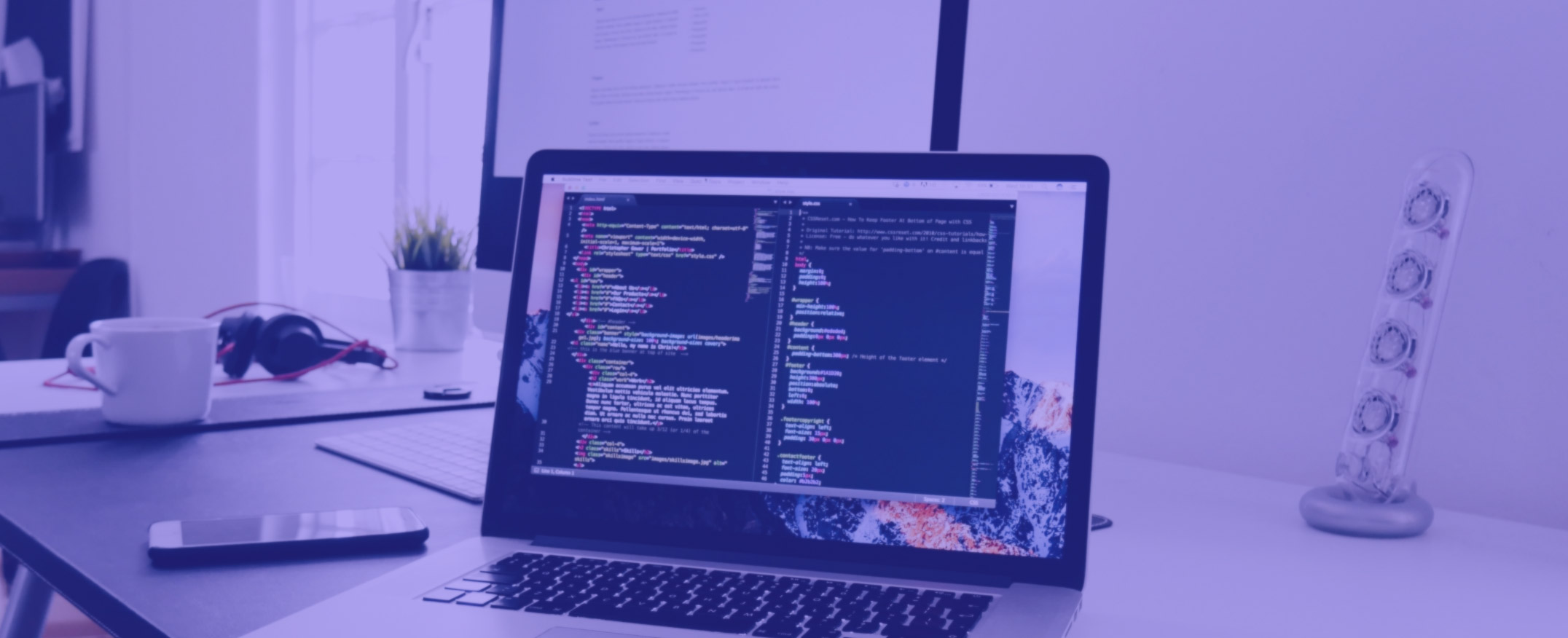Drupal 9 Vs. 10 Vs. 11 Features Comparison

Drupal 9 Vs. 10 Vs. 11 Features Comparison
Drupal, one of the most powerful and flexible content management systems (CMS), has seen significant updates over the years. As it evolves, each version brings new features, improvements, and optimisations. In this Drupal 9 vs. 10 vs. 11 features comparison, we will dive into the differences, advantages, and updates each version offers. Whether you’re planning to upgrade your existing Drupal website or considering a new build, this comparison will guide your decision-making process.
Drupal 9 Features: Stability and a Solid Foundation
Drupal 9, released in June 2020, marked the beginning of a new phase in Drupal development. While it built upon the features of Drupal 8, it mainly focused on stabilizing the platform and ensuring long-term compatibility with modern web technologies. Here are the key features of Drupal 9:
- Updated Codebase: One of the most significant changes in Drupal 9 was the removal of deprecated code from Drupal 8. This made the codebase cleaner, easier to maintain, and more secure for developers.
- Updated Dependencies: With Drupal 9, third-party libraries such as Symfony 4 and Twig were upgraded to newer versions, ensuring that the platform remained compatible with the latest web standards, including improved performance and security.
- Media Management: The introduction of the enhanced media library allowed content managers to easily manage and embed media assets like images, videos, and documents. This feature was highly beneficial for sites that rely heavily on visual content.
- Content Authoring: Drupal 9 continued to offer a strong content management experience, with a focus on creating a streamlined interface for non-technical users. The updated authoring tools helped improve productivity for content creators.
While Drupal 9 brought stability and essential improvements, it was essentially a bridge between Drupal 8 and future versions, such as Drupal 10 and Drupal 11.
Drupal 10 Features: A Modern Overhaul
Drupal 10, released in December 2022, introduced several major updates, further enhancing user experience, performance, and developer tools. Some of the standout features of Drupal 10 include:
- CKEditor 5: A major upgrade in Drupal 10 was the introduction of CKEditor 5, replacing the previous version. This new version offers a more modern and powerful content editing experience, with real-time collaboration features, better media embedding, and an overall improved user interface for content creators.
- Olivero Admin Theme: The default admin theme in Drupal 10 was replaced with Olivero, a clean, modern, and accessible theme. This update drastically improved the admin interface, making it more user-friendly and visually appealing, particularly for non-technical users.
- Symfony 6 and PHP 8 Support: Drupal 10 moved to Symfony 6 and PHP 8, providing enhanced performance, security, and compatibility with modern web standards. This upgrade also ensures better integration with newer technologies, making Drupal 10 more future-proof.
- StarterKit Theme: The Starter Kit theme in Drupal 10 made it easier for developers to create custom themes by providing a flexible base theme that follows Drupal’s best practices for creating themes.
- Improved Accessibility: With increased attention on accessibility, Drupal 10 introduced improvements to make websites built on the platform more accessible to users with disabilities. This includes compliance with the WCAG 2.1 accessibility guidelines.
Overall, Drupal 10 is a more modern and user-friendly version, providing significant improvements in performance, content management, and theme flexibility.
Drupal 11 Features: What’s Coming Next?
Drupal 11 is released in August 2024, and while it’s still in development, several exciting new features are. Here’s what we have observed:
- Mobile-First Design: With the increasing importance of mobile devices, Drupal 11 will focus heavily on mobile-first design, ensuring that Drupal websites provide a seamless user experience across smartphones, tablets, and desktops.
- Advanced Media Management: Drupal 11 will continue to refine media management, adding more advanced features such as better integration with third-party platforms and more robust tools for managing media libraries.
- Improved Content Workflows: Drupal 11 is expected to offer more advanced tools for content staging, approval, and moderation, allowing larger teams to manage content more efficiently.
- Modern Framework Integrations: With Drupal 11, deeper integration with modern frameworks like React, Vue.js, and GraphQL is anticipated, offering developers more flexibility in building dynamic, API-driven websites.
- Optimised Performance: Expect further improvements in website speed, caching, and performance. Drupal 11 will likely include enhancements that ensure faster load times and improved scalability for high-traffic websites.
These features in Drupal 11 will push the platform to the forefront of modern web development, providing users with even more powerful tools and capabilities.
Drupal 9 Vs. 10 Vs. 11 Features Comparison
Here’s a quick Drupal 9 vs. 10 vs. 11 features comparison in table form to give you a clearer idea of the main differences:
| Feature | Drupal 9 | Drupal 10 | Drupal 11 |
|---|---|---|---|
| Release Date | June 2020 | December 2022 | August 2024 |
| Content Editor | CKEditor 4 | CKEditor 5 | CKEditor 5 plus autoformatting and Markdown support |
| Admin Theme | Bartik | Olivero | Further admin improvements |
| Symfony & PHP Support | Symfony 4, PHP 7.3 | Symfony 6, PHP 8 | Symfony 6, latest PHP support |
| Performance Optimisation | Stable, minor improvements | Improved speed and performance | Enhanced caching, speed optimisations |
| Mobile-First Design | Limited | Improved mobile experience | Fully optimised for mobile-first |
| Media Management | Basic media library | Enhanced media library | Advanced media tools |
| Developer Tools | Core API improvements | StarterKit theme | Modern tool integrations (React, GraphQL) |
| Accessibility | Good accessibility features | WCAG 2.1 compliance | Continued accessibility enhancements |
| Security | Regular updates | Enhanced security | Stronger security measures |
| Multilingual Support | Basic translation features | Improved language handling | AI-powered translation tools |
| Headless CMS Support | Limited | Better decoupled capabilities | Full headless CMS support (API-first) |
| Automated Updates | Manual updates required | Some automation in updates | Fully automated core and module updates |
| SEO Enhancements | Standard SEO tools | Improved metadata handling | AI-powered SEO suggestions |
| Integration Capabilities | Basic third-party support | Better API integrations | Seamless integration with modern services |
Migrating your website to Drupal 11 is a significant decision that can enhance your site’s performance, security, and scalability. As a powerful content management system, Drupal 11 comes with several new features and improvements that can give your website the flexibility it needs. In this article, we’ll guide you through the essential steps to migrate your website to Drupal 11 while maintaining a focus on your website’s SEO, performance, and user experience.
Why Migrate to Drupal 11?
Before diving into the migration process, it’s important to understand why you might want to migrate to Drupal 11. Steps to migrate your website to Drupal 11, Drupal 11 offers many advancements compared to its predecessors, such as enhanced security features, better user interfaces, improved performance, and robust scalability. By migrating to Drupal 11, you will be able to take advantage of the latest features, ensuring your website stays up to date with modern web standards.
Step 1: Plan Your Migration to Drupal 11
The first step in migrating your website to Drupal 11 is planning. This phase is crucial as it sets the foundation for the entire migration process. During the planning stage, you will need to:
- Audit your existing website: Evaluate your current site’s structure, content, and features. This helps in identifying what needs to be moved to Drupal 11 and what can be improved or removed.
- Choose the right Drupal 11 version: Drupal 11 offers several installation options, including the use of distributions for specific types of websites. Choose the version and distribution that best fits your needs.
- Check compatibility: Ensure that your current modules, themes, and third-party integrations are compatible with Drupal 11. If not, you’ll need to either update them or find alternatives.
- Backup your website: Before starting the migration process, make sure to back up your entire website, including the database, files, and any custom code you have. This step will ensure that you have a fallback if anything goes wrong during migration.
Step 2: Set Up a Development Environment
Before performing the migration on your live website, set up a development environment. This allows you to test the migration process without affecting your live site. Here’s how you can do it:
- Install Drupal 11 in a local environment: Install a fresh copy of Drupal 11 on your local development server. You can use tools like MAMP, XAMPP, or Docker to set up a local development environment.
- Replicate the structure: Mirror the structure of your current website in the Drupal 11 environment, including the content types, fields, and taxonomy.
- Test and debug: Before moving forward, test the functionality of your website in Drupal 11. If any issues arise, you can resolve them before migrating to the live site.
Step 3: Migrate Your Content
Now that your development environment is set up, it’s time to migrate your content to Drupal 11. Drupal 11 provides several tools to help with this process, such as the Migrate module and Migrate API. Here’s how you can proceed:
- Install and configure the Migrate module: The Migrate module is crucial for transferring your content from your old site to Drupal 11. Install and configure it in your Drupal 11 environment.
- Map your content: Define the mapping between your old site’s content structure and the new structure in Drupal 11. This step will ensure that the content is correctly transferred.
- Run the migration: Once the mapping is set, you can begin the migration process. The Migrate module will handle transferring your content, including pages, images, and other assets.
- Verify content transfer: After the migration, review the content to ensure that everything has been transferred correctly. Check the formatting, images, and links to confirm that they appear as expected.
Step 4: Migrate Your Themes and Custom Code
When migrating to Drupal 11, your old themes and custom code might not be directly compatible with the new version. You will need to:
- Upgrade or redesign your theme: If your current theme is outdated, you may need to upgrade it or create a new one that is fully compatible with Drupal 11. Utilize Drupal’s Twig templating engine for theme development, as it is the standard for Drupal 11.
- Rework custom code: Custom modules and code may also require adjustments to work with the new version. Drupal 11 might have deprecated some functions, so updating your custom code will be necessary.
Step 5: Test Functionality and Performance
After completing the migration process, thoroughly test your website to ensure everything works smoothly. This includes checking:
- Functional testing: Ensure that all forms, links, and other interactive elements are working correctly.
- Performance testing: Evaluate your website’s performance in Drupal 11 to ensure it loads quickly and handles traffic well. You may need to optimize certain elements, such as images or scripts, for better performance.
- Mobile responsiveness: Verify that your site is fully responsive on various devices, as Drupal 11 enhances mobile-first design.
Step 6: Go Live and Monitor
Once you are satisfied with the migration on your development environment, it’s time to migrate the live site:
- Migrate content to the live site: Perform the migration from your development environment to your live site, ensuring all steps are repeated carefully.
- Monitor site performance: After going live, closely monitor your website’s performance to identify any issues. Address any concerns as soon as possible to keep your site running smoothly.