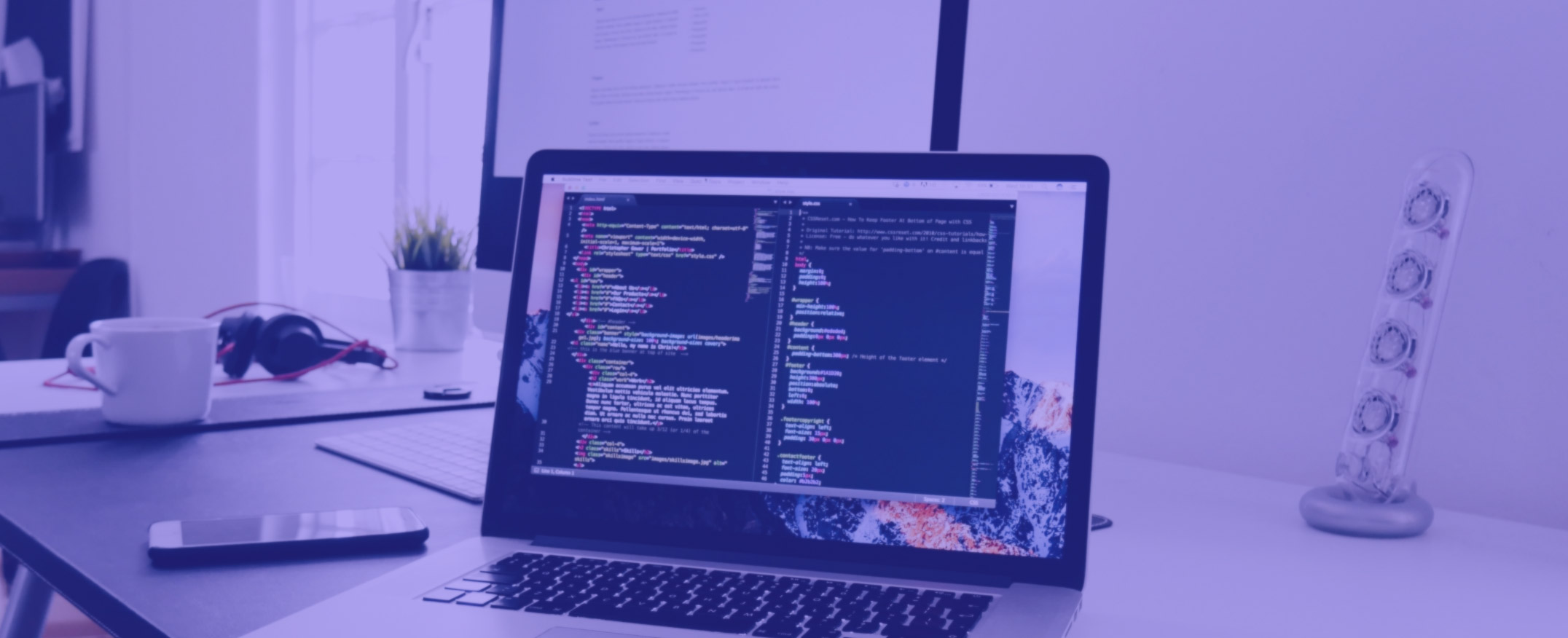Steps to migrate your website on Drupal 11

Steps to migrate your website on Drupal 11
Migrating your website to Drupal 11 is a significant decision that can enhance your site’s performance, security, and scalability. As a powerful content management system, Drupal 11 comes with several new features and improvements that can give your website the flexibility it needs. In this article, we’ll guide you through the essential steps to migrate your website to Drupal 11 while maintaining a focus on your website’s SEO, performance, and user experience.
Why Migrate to Drupal 11?
Before diving into the migration process, it’s important to understand why you might want to migrate to Drupal 11. Steps to migrate your website to Drupal 11, Drupal 11 offers many advancements compared to its predecessors, such as enhanced security features, better user interfaces, improved performance, and robust scalability. By migrating to Drupal 11, you will be able to take advantage of the latest features, ensuring your website stays up to date with modern web standards.
Step 1: Plan Your Migration to Drupal 11
The first step in migrating your website to Drupal 11 is planning. This phase is crucial as it sets the foundation for the entire migration process. During the planning stage, you will need to:
- Audit your existing website: Evaluate your current site’s structure, content, and features. This helps in identifying what needs to be moved to Drupal 11 and what can be improved or removed.
- Choose the right Drupal 11 version: Drupal 11 offers several installation options, including the use of distributions for specific types of websites. Choose the version and distribution that best fits your needs.
- Check compatibility: Ensure that your current modules, themes, and third-party integrations are compatible with Drupal 11. If not, you’ll need to either update them or find alternatives.
- Backup your website: Before starting the migration process, make sure to back up your entire website, including the database, files, and any custom code you have. This step will ensure that you have a fallback if anything goes wrong during migration.
Step 2: Set Up a Development Environment
Before performing the migration on your live website, set up a development environment. This allows you to test the migration process without affecting your live site. Here’s how you can do it:
- Install Drupal 11 in a local environment: Install a fresh copy of Drupal 11 on your local development server. You can use tools like MAMP, XAMPP, or Docker to set up a local development environment.
- Replicate the structure: Mirror the structure of your current website in the Drupal 11 environment, including the content types, fields, and taxonomy.
- Test and debug: Before moving forward, test the functionality of your website in Drupal 11. If any issues arise, you can resolve them before migrating to the live site.
Step 3: Migrate Your Content
Now that your development environment is set up, it’s time to migrate your content to Drupal 11. Drupal 11 provides several tools to help with this process, such as the Migrate module and Migrate API. Here’s how you can proceed:
- Install and configure the Migrate module: The Migrate module is crucial for transferring your content from your old site to Drupal 11. Install and configure it in your Drupal 11 environment.
- Map your content: Define the mapping between your old site’s content structure and the new structure in Drupal 11. This step will ensure that the content is correctly transferred.
- Run the migration: Once the mapping is set, you can begin the migration process. The Migrate module will handle transferring your content, including pages, images, and other assets.
- Verify content transfer: After the migration, review the content to ensure that everything has been transferred correctly. Check the formatting, images, and links to confirm that they appear as expected.
Step 4: Migrate Your Themes and Custom Code
When migrating to Drupal 11, your old themes and custom code might not be directly compatible with the new version. You will need to:
- Upgrade or redesign your theme: If your current theme is outdated, you may need to upgrade it or create a new one that is fully compatible with Drupal 11. Utilize Drupal’s Twig templating engine for theme development, as it is the standard for Drupal 11.
- Rework custom code: Custom modules and code may also require adjustments to work with the new version. Drupal 11 might have deprecated some functions, so updating your custom code will be necessary.
Step 5: Test Functionality and Performance
After completing the migration process, thoroughly test your website to ensure everything works smoothly. This includes checking:
- Functional testing: Ensure that all forms, links, and other interactive elements are working correctly.
- Performance testing: Evaluate your website’s performance in Drupal 11 to ensure it loads quickly and handles traffic well. You may need to optimize certain elements, such as images or scripts, for better performance.
- Mobile responsiveness: Verify that your site is fully responsive on various devices, as Drupal 11 enhances mobile-first design.
Step 6: Go Live and Monitor
Once you are satisfied with the migration on your development environment, it’s time to migrate the live site:
- Migrate content to the live site: Perform the migration from your development environment to your live site, ensuring all steps are repeated carefully.
- Monitor site performance: After going live, closely monitor your website’s performance to identify any issues. Address any concerns as soon as possible to keep your site running smoothly.