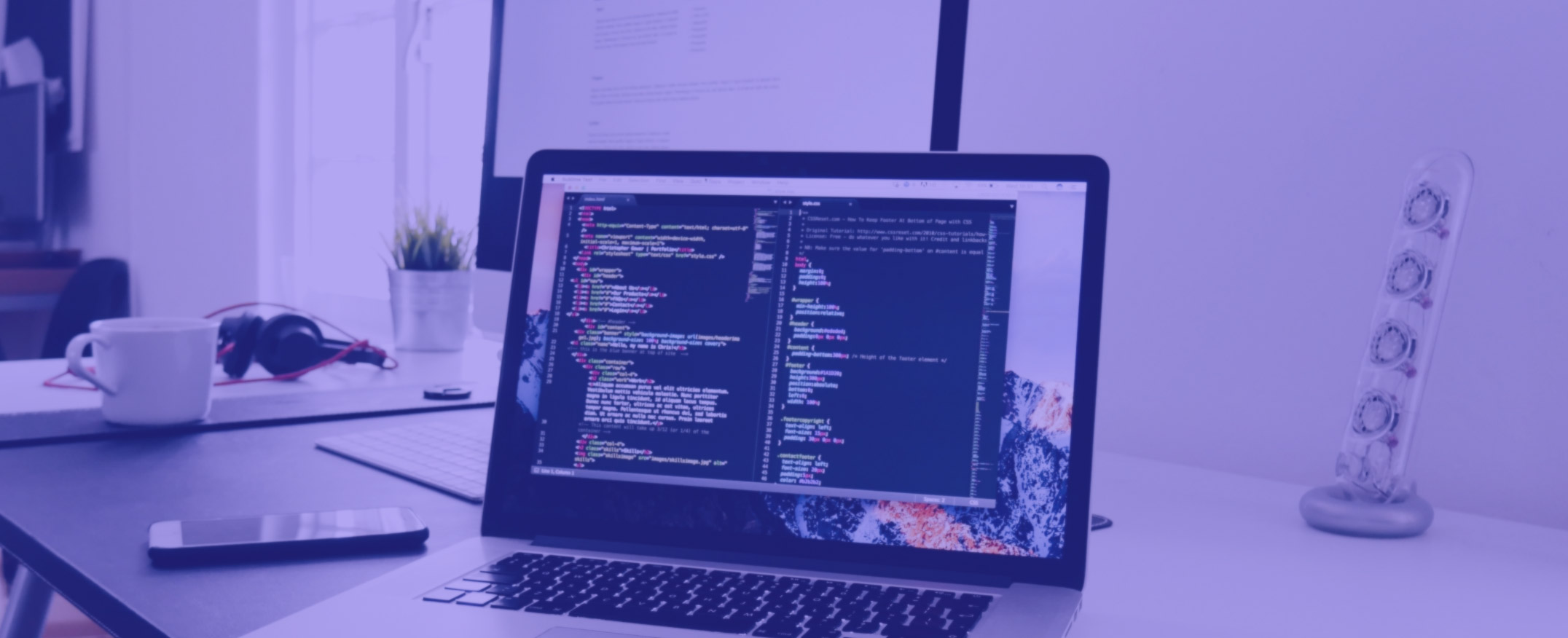Some Plugins that Speed Up Your WordPress Website.

Some Plugins that Speed Up Your WordPress Website.
Here we are going to discuss plugins for the WordPress Website. Before that just have a look.
Internet users are more than enough in the world. Obviously, a short time delay is very effective. This is one of the main reasons that time delay is a bad user experience. This problem occurs in all dynamic websites. Nowadays, people do not want to wait. People are just one mouse click away from thousands of similar websites.
If we look at it, we find that the average human attention span is decreasing from seconds to milliseconds. Therefore, if the website does not meet its expectations, then it is possible that it can go in another direction.
Some of the reasons behind the slow WordPress website
Before moving forward, it is really important to know the main reasons behind our slow WordPress website.
Many plugins are installed and activated
As we all know there is a sea of WordPress plugins and we use those plugins for all our needs. Plugins allow us to customize the website according to our needs. But it is also not good to use them more, because some badly coded plugins can slow down your website, this is also a reason behind this.
Poor hosting service
Hosting has always been instrumental in the performance of your website. you have to note down that always you have to pick a reliable and properly configured hosting service. Using poorly configured servers can slow down your WordPress website.
Uncompressed images
Too many images and using full-size images increases the load time on your WordPress websites. That’s why it is essential to compress and optimize images on your site and compress images and Put less.
External resources There
There are so many ways that you can use to reduce website loading time. Caching tools are a quick and easy way to use them. Here I am giving a list of the most used WordPress caching plugins to make your WordPress performance better.
Plugins needed to speed up a WordPress Website
Here I am giving a list of the most commonly used WordPress caching plugins to further improve your WordPress performance.
1) W3 Total Cache

This is a commonly used plugin to improve the performance of a WordPress Website by reducing website load time and improving the SEO of your website.
Key Features:
- Integrates CDN: As we all know about MAXCDN, it works to reduce website load time. W3 Total Cache integrates with CDN and provides a loading free experience to the WordPress site.
- Saves bandwidth: W3 saves 70% of bandwidth by truncating total cache, JS, CSS, and HTML files.
- SEO improves: As it improves page loading time, search engines make significant improvements in result page ranking.
- Compatibility: Compatible with almost all hosting servers such as private, shared servers, and dedicated servers.
- SSL support
- Increase support of mobile devices pages
- WP-CLI support
2) WP Super Cache
WP Super Cache is a simple and popular cache plugin used to improve the performance of a WordPress website.
Key Features:
- Usability: The plugin is easy to use. Because the settings are also easily managed by a non-user.
Page Caching Methods
This plugin provides 3 methods of page caching. Simple, expert, and WP-CACHE caching.
- Page compression: Page compression to a great extent can reduce site load time.
- Supports CDN: WP Super Cache supports content delivery networks to reduce page load time.
- Supports mobile devices.
- Availability of scheduler: It provides functionality to set intervals for cached pages.
- The functionality is available to be exported for reuse.
3) Hyper Cache

The plugin is designed to maintain a good user experience by improving page load time for WordPress website visitors. It is a highly effective and simple plugin.
Key Features:
- Provides mobile support.
- Theme switch option is available for mobile devices.
- Provides a compression feature to optimize bandwidth.
- Can be easily manageable.
- bbpress supports configurable for pages.
4) Comet Cache

Comet cache is the most installed in the WordPress cache available plugins. This creates a real-time cache for each post and page. These caches are automatically stored and used later as well.
Key Features:
- Easy and simple configuration.
- Provides backend options to enable direct cache Provides.
- Provide URI exclusion pattern.
- Provides the option to enable client-side caching.
- 404 Caching.
- Gzip compression.
- WP-CLI compatibility.